On August 13th 2012, the Microsoft Exchange team released Rollup 4 for Exchange Server 2010 SP2.
This update Rollup 4 can be downloaded from Microsoft Download Center:
Update Rollup 4 for Exchange Server 2010 Service Pack 2 (KB2706690)
This update contains a number of customer reported and internally found issues.
Detailed description of Update Rollup 4 for Exchange Server 2010 Service Pack 2 can be found here:
Description Update Rollup 4 for Exchange Server 2010 Service Pack 2 KB 2706690
Remember, you only need to download the latest update for the version of Exchange that you’re running.
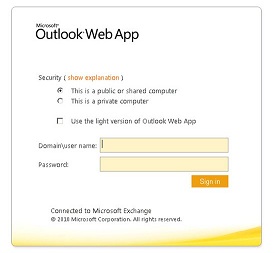











 English
English  polski
polski