Very often we have to find emails sent from one mailbox to another.
Informations about sent messages in our Microsoft Exchange Server environment we can find in Message Tracking Logs which are located on Hub Transport servers
Mostly to explore Message Tracking Log we use GUI tool Tracking Log Explorer from Exchange Management Console. We can also use powershell to track messages which is more helpful. We can create powershell script to track messages using CMDlet Get-MessageTrackingLog.
How to use Get-MessageTrackingLog we will write next time.
Now we want to describe how to find informations about delivered messages to specified mailbox and how to easly export those informations to Excell where we can sort and filter them.
To find informations about sent or received message we have to check all Message Tracking Logs on all Hub Transport Servers in our Exchange environment.
When we want to get informations about messages delivered to mailbox we need to use Get-MessageTrackingLog with -EventId Deliver options, then we will receive only informations about messages with status delivered.
This link describes Get-MessageTrackingLog CMDlet and how to use it.
Before you will start looking for message, you need to know what is your message tracking logs configuration for Hub Transports Servers. You have to check where and how long those logs are held.
Below you can find script which will search all Hub Transport Servers and message transport logs for delivered messages to specified mailbox. This mailbox is defined in variable Recipient.
 Continue reading →
Continue reading →
 [/mantra-pullquote]
[/mantra-pullquote]

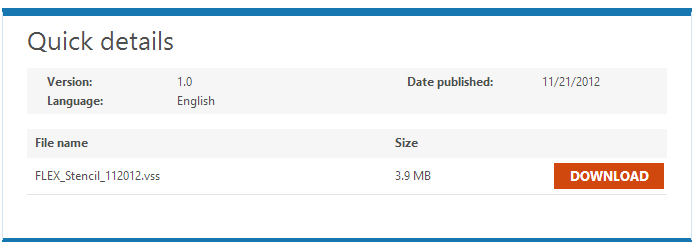

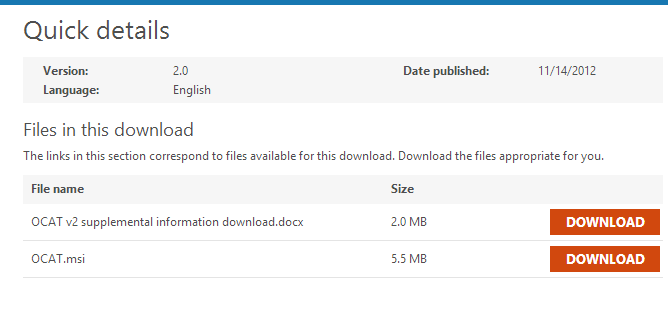
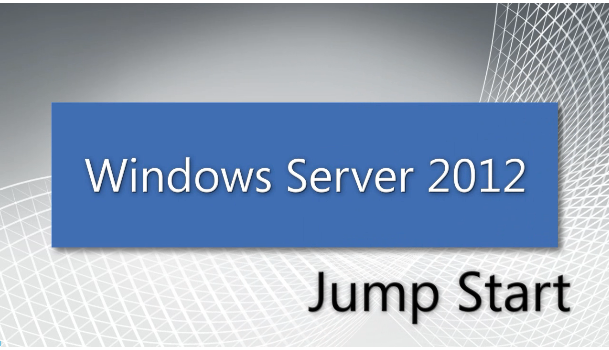

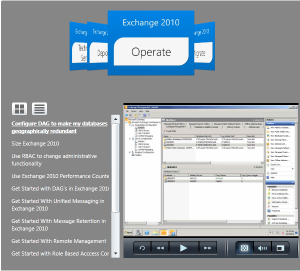


 English
English  polski
polski