Cumulative Update 2 for Exchange Server 2013 was re-released yesterday (07/29/2013)
New version of CU2 for Exchange 2013 RTM fixes a serious permission issue when moving modern public folders mailboxes around.
We wrote about this in article:
Exchange 2013 CU2 Issue – Public Folder Permissions Loss After PF Mailbox Move
Regardless of whether you are using modern public folders, we strongly recommend upgrading to this build of Exchange 2013 RTM CU2.
New CU2 has build number: 15.0.712.24 (KB2859928)
and can be downloaded from Microsoft Download Center:
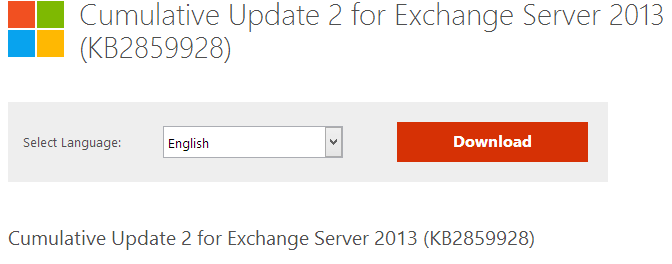


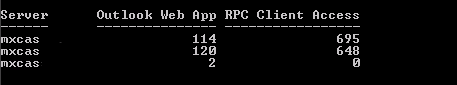
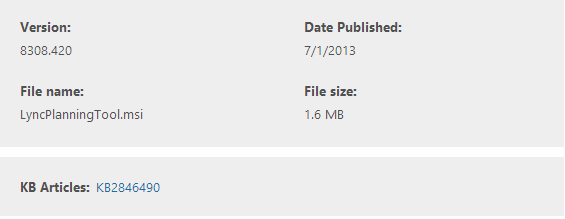

 English
English  polski
polski