When you are trying to install update rollup or service pack for Microsoft Exchange Server 2010 or 2007 and you receive error 1603 or 1635 you can resolve this problem like below.
Problems occurs because new rollup update or service pack check %SystemDrive%\Windows\Installer folder for .msp files from earlier update rollups.
If an .msp file is missing then process fails with code 1603 or 1635.
To resolve this problem you need to follow these steps:
- Make sure that all antivirus, anti-spam, and monitoring services are disabled.
- Clear the data in the “%SystemDrive%\Windows\TEMP”folder.
- Try to install the update rollup or service pack.
- If the installation fails, open the Exchangesetup.msilog installation log in the “%SystemDrive%\ExchangeSetupLogs” folder.
If you can’t find ExchangeSetup.msilog file then you have to use /lxv switch during installation rollup or service pack like below:
Exchange2007-KB968012-x64-EN.msp /lxv c:\Rollup.log
Now you can open log file and it looks like this below:
Continue reading →
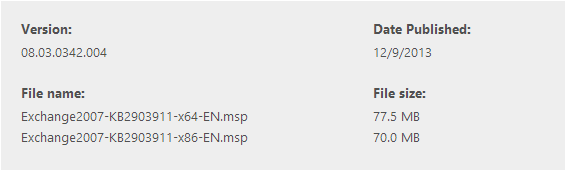


 English
English  polski
polski