In KB2592561 article you can find informations about known issues with Exchange 2010 Management Pack and SCOM 2012 or SCOM 2007
This article is recommended for all of people using SCOM to monitor Exchange 2010 environment.
If you have any problems in SCOM with Exchange 2010 MP you shoudl first look through this document before calling for support or posting to the forums as the issue may be covered below.
This articles is applyed to:
- Microsoft System Center Operations Manager 2007 R2
- Microsoft System Center Operations Manager 2012


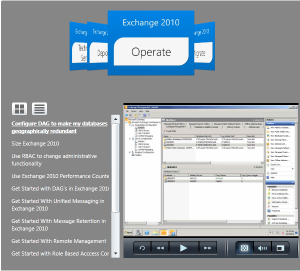

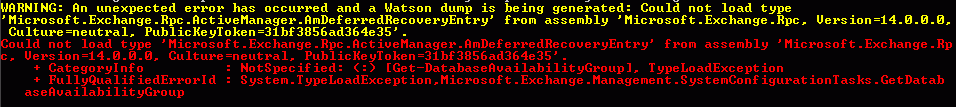
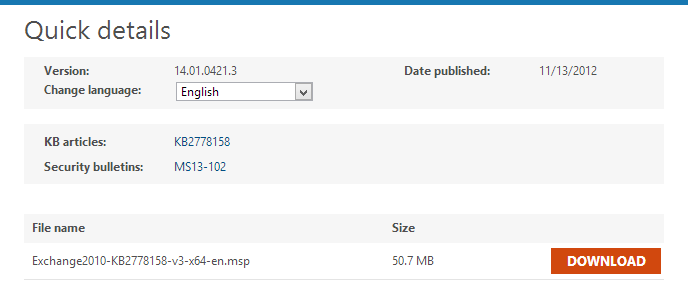

 English
English  polski
polski