If you are looking for Exchange Server 2013 offline help files, you can download them from Microsoft Download Center.
On this website Microsoft Exchange Server 2013 Preview Help files offline you can download 3 versions of files:
- Microsoft Exchange Server 2013 Preview
- Exchange Online Preview
- Exchange Server 2013 Preview Hybrid Deployments
Each Help file related to Microsoft Exchange 2013 Preview is in a compiled HTML help format (.chm).










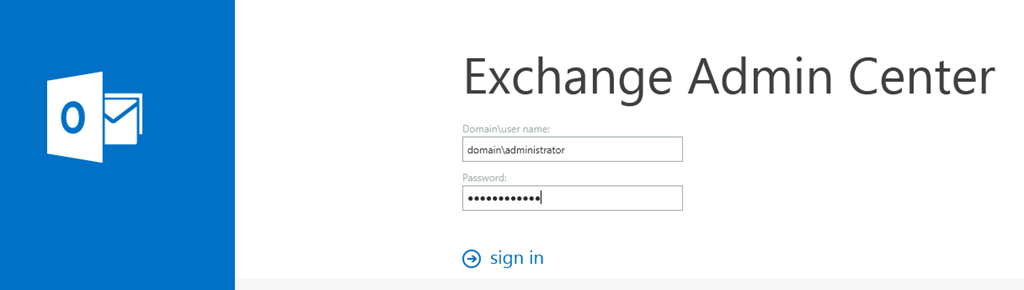

 English
English  polski
polski