This post is also available in: Polish
Console Web-word Exchange Administration Center is available in Microsoft Exchange 2013 Preview, we can start typing in the browser to the Exchange server:
https://serwer/ecp
Next in the window like the following log in to the console
When you start the console found in the sections such as:
manage mailboxes, groups, etc. ..
Mailbox properties
RBAC settings
DLP Policy
Retention Policy
Apps settings
MailFlow, receive connectors etc…
Mobile devices settings
Public Folders
Servers settings, database, DAG, Virtual Directories, Certificates
Mailbox Database settings
DAG creation
Virtual Directories
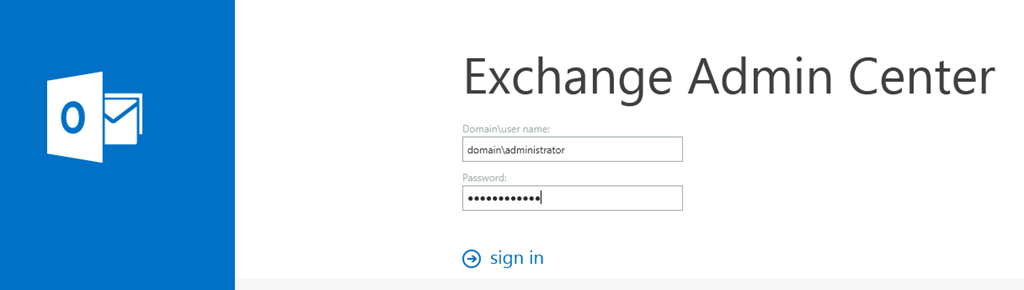

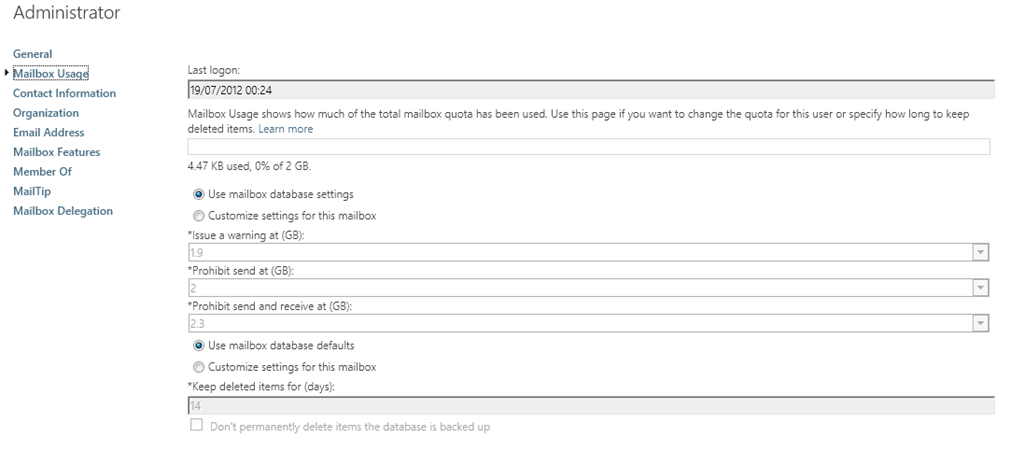
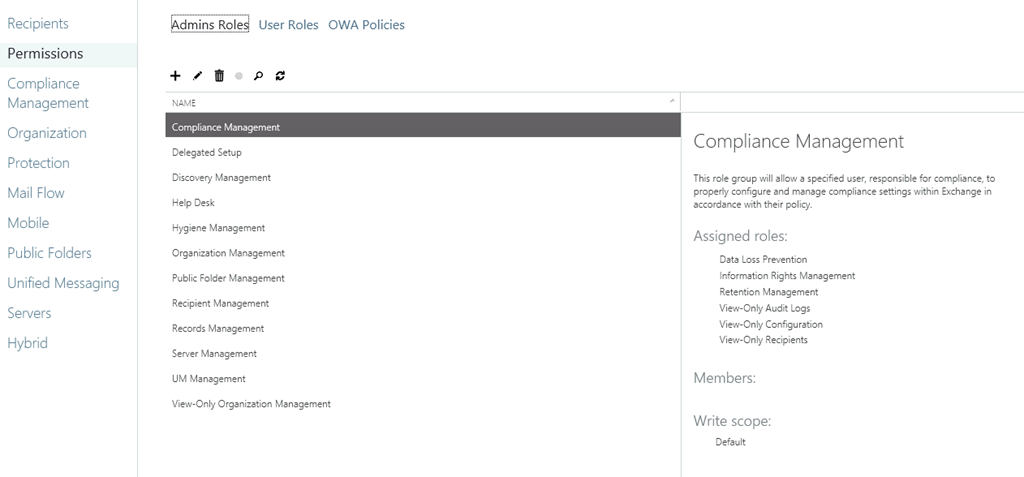

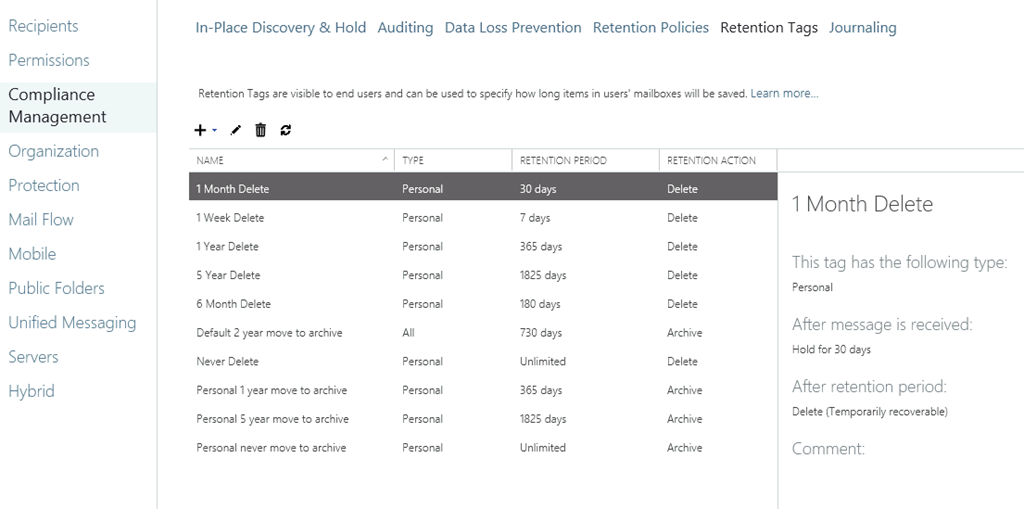
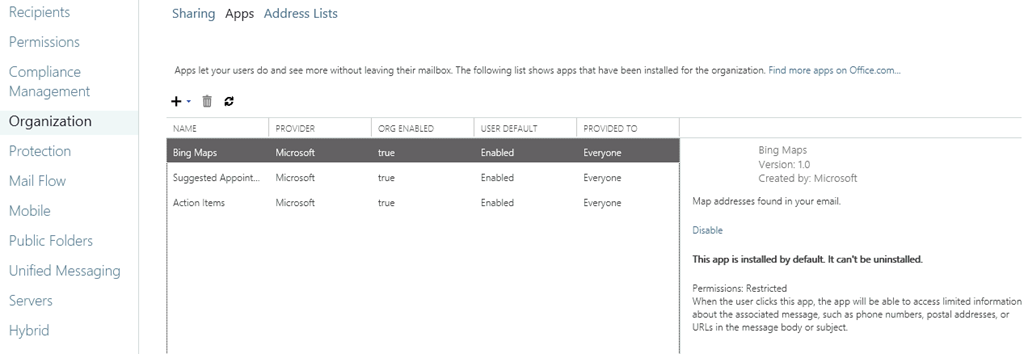
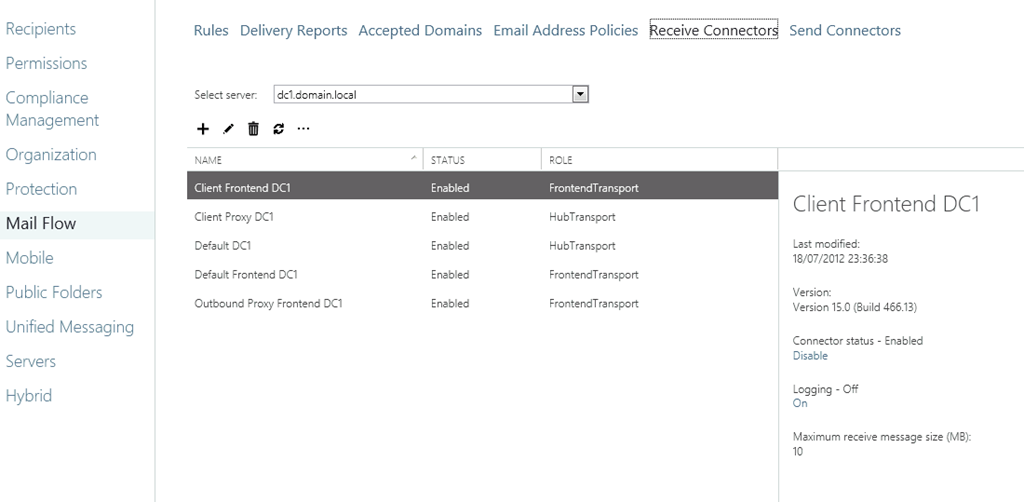
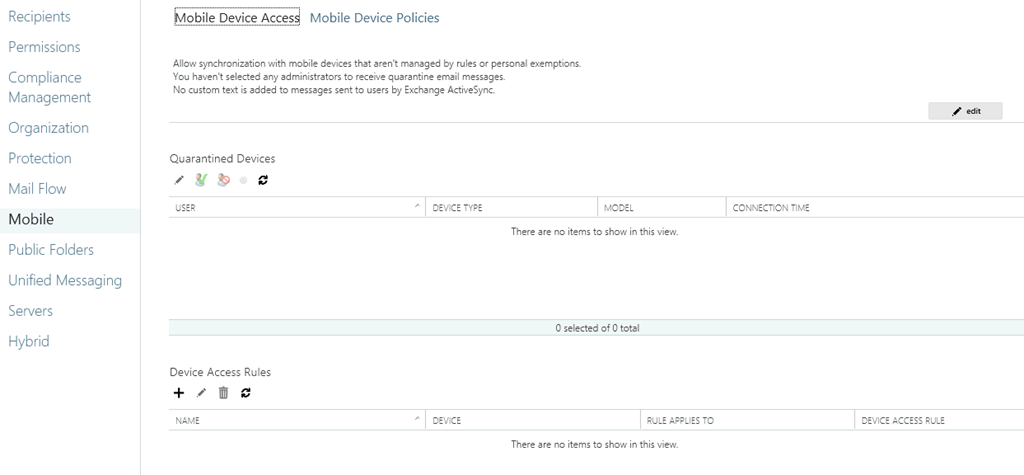


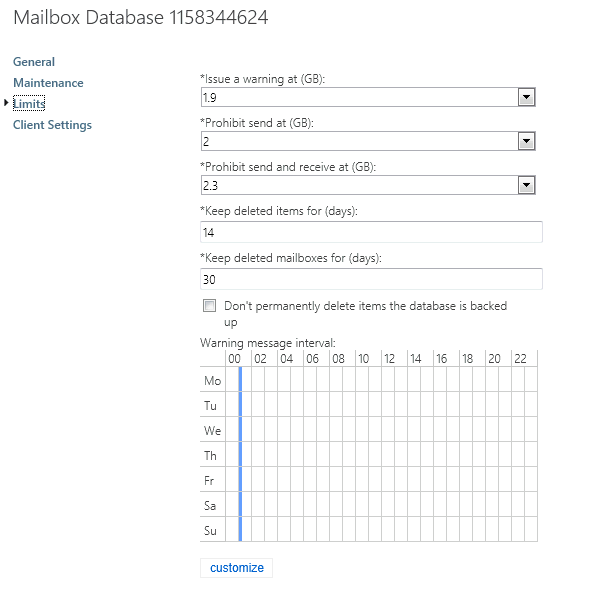
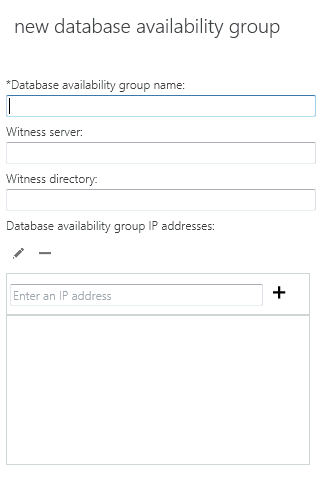
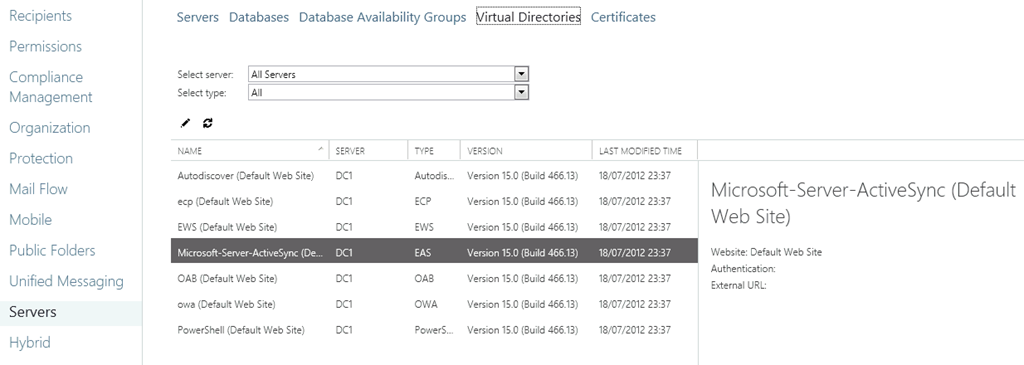


 English
English  polski
polski