As is known, together with new versions of Microsoft Exchange are changing also limits the number of elements in a single folder mailbox.
For each version of Exchange, Microsoft recommends not to exceed the following values of the number of items in the folder:
Exchange 200/2003 5 000
Exchange 2007 20 000
Exchange 2010 100 000
Number of items contained in folders determines the performance of the server and connections to the mailbox, can also cause problems with the use of mail clients.

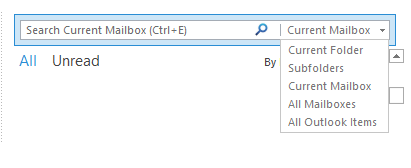

 English
English  polski
polski