Very often we are looking for some tools to make Microsoft Exchange Server administration easier for as.
If you don’t know where to find useful tools for Microsoft Exchange Server check this Microsoft Wiki site:
You can find there many tools to help you designing, planning, managing and reporting with yours Exchange Servers.
Below you can find few of this tools:
- Exchange Best Practices Analyzer: one of the bests, should be run regularly.
- Calendar Checking Tool for Outlook (CalCheck): checks Outlook Calendar for potential problems.
- Exchange Client Network Bandwidth Calculator: helps to predict network bandwidth requirements for a specific set of clients.
- Exchange Remote Connectivity Analyzer (ExRCA): provides a test system for administrators to use to validate external connectivity to Exchange.
- Microsoft Outlook Configuration Analyzer Tool (OCAT): provides a quick and easy method to analyze Outlook profiles for common configurations that cause problems.
- Microsoft Exchange PST Capture: discover and import PST files into Exchange Server or Exchange Online.
- Exchange Server Deployment Assistant (ExDeploy): generates custom instructions for moving your organization to Exchange 2010 or Office 365.
- MFCMAPI: provides access to MAPI stores through a GUI to facilitate investigation of Exchange and Outlook issues and to provide developers with a canonical sample for MAPI development.
- Microsoft Active Directory Topology Diagrammer: reads Active Directory configuration using LDAP, and automatically generates a Visio diagram of your Active Directory and/or Exchange topology.
- Microsoft Exchange 2010 Visio Stencil: contains a Microsoft Office Visio stencil with shapes for Microsoft Exchange Server 2010 and later.
- Exchange 2010 Architecture Report: this script collects information about an Exchange 2010 organization. It generates an output HTML report to present all the collected data. With this report you can see very quickly what is working and what is not.

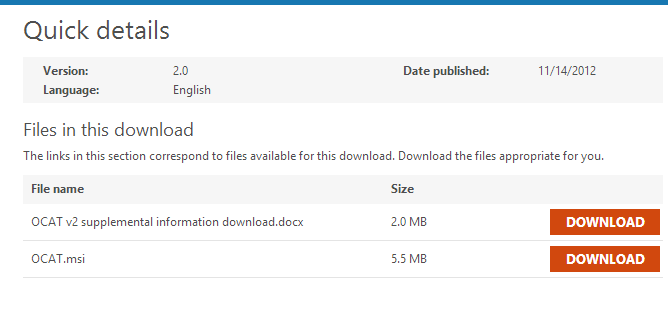
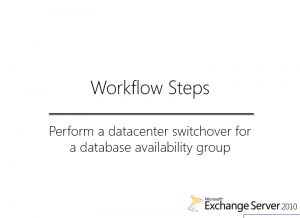
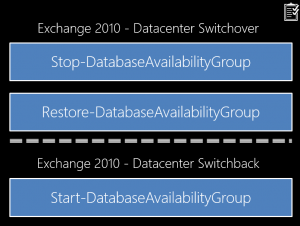

 English
English  polski
polski