If you are using RU3 for Microsoft Exchange 2010 SP2 you can have issue with mailbox move.
When you move mailboxes between databases you will have an issue with long time to finish move mailbox. It’s caused by some sort of cleanup tasks which have to be finish before move mailbox is marked as completed.
When you have RU3 this “cleanup task” is repeated for 5 times every 30 seconds for each mailbox. This is caused by RU3 which change parameter maxCleanupRetries and set it for 5.
To resolve this issue you have to uninstall RU3 or change parameter maxCleanupRetries.
So on every CAS Exchange Server you need to open folder:
C:\Program Files\Microsoft\Exchange Server\V14\Bin\
find file MSExchangeMailboxReplication.exe.config
edit and find parameter maxCleanupRetries
Next you need to change value from 5 to 1.
When you save this file after modification you need to restart MSExchangeMailboxReplication Service


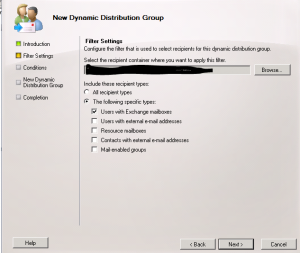


 English
English  polski
polski