Most of us will want to install Service Pack 3 for Microsoft Exchange 2010, mainly because it allows the coexistence with Microsoft Exchange 2013.
Unfortunately coexistence with Microsoft Exchange 2013 will be possible only after the release Cummulative Update 1 for Microsoft Exchange 2013 which is expected in the Q1 of 2013, but sooner or later it is worth to install SP3 for Microsoft Exchange 2010 to be prepared for the upcoming changes.
As usual, we should first install SP3 in test environment, not in production right away, because you never know what to expect when you install Service Pack 3.
Below we show the installation of SP3 for Microsoft Exchange 2010, on the server with Microsoft Windows Server 2008 R2.
What you need to know before installation of Service Pack 3 for Microsoft Exchange 2010:
- SP3 require Active Directory schema update
- Exchange 2010 SP3 is listed as including all security bug fixes up to SP2 UR5-v2. It actually includes all security and bug fixes up to SP2 UR6
- SP3 you can only install on Microsoft Windows Server 2008 SP2, Microsoft Windows Server 2008R2 or Microsoft Windows Server 2012
- coexistence with Exchange 2013 will be possible after installation CU1 (Cummulative Update 1) for Exchange 2013
Servers Upgrade order:
Exchange servers should be upgraded in the following order:


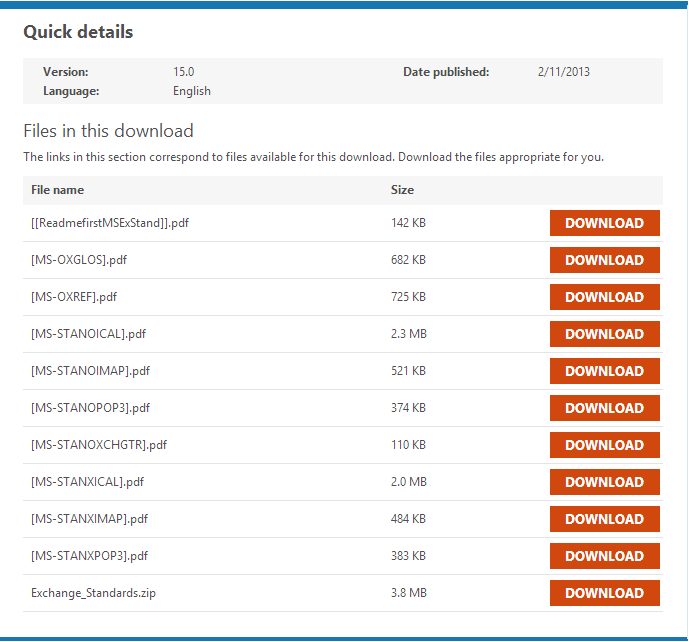
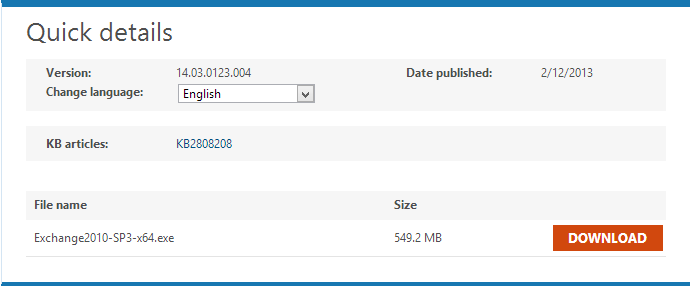
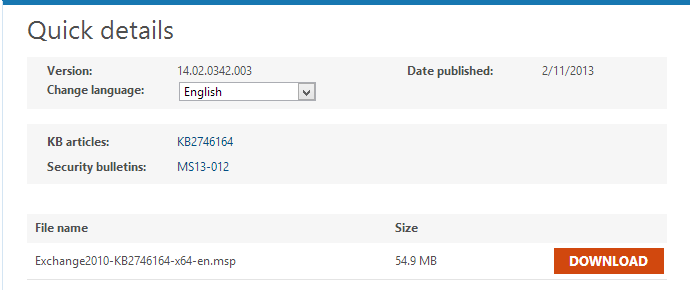
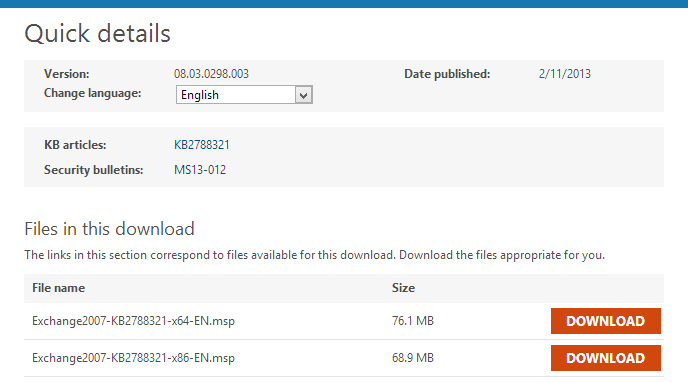
 New upgrade for Apple devices like IPhone or IPad to iOS 6.1 can couse Exchange Admins headache.
New upgrade for Apple devices like IPhone or IPad to iOS 6.1 can couse Exchange Admins headache.
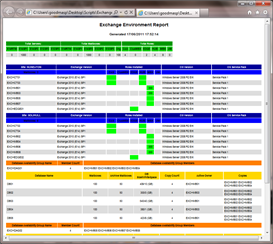

 English
English  polski
polski