When you expirience the following issues in your Microsoft Exchange environment:
- You receive an error when you access Exchange Management Console or Exchange Management Shell.
- The Microsoft Exchange Mail Submission Service may not start.
- The Microsoft Exchange Transport Service may not start.
- Users cannot delete email messages from Microsoft Outlook Web Access and receive the following error message: An unexpected error occurred and your request couldn’t be handled
and in Event Log you can find:
Event ID: 3
Description:
WebHost failed to process a request.
Event ID: 1031
Description:
The service configuration file could not be loaded for the following reason: System.Configuration.ConfigurationErrorsException: Configuration system failed to initialize —> System.Configuration.ConfigurationErrorsException: Unrecognized configuration section system.serviceModel. (C:\WINDOWS\Microsoft.NET\Framework64\v2.0.50727\Config\machine.config line 134) at System.Configuration.ConfigurationSchemaErrors.ThrowIfErrors(Boolean ignoreLocal)
Event ID: 1002
Description:
Unable to start the Microsoft Exchange Mail Submission service: System.Configuration.ConfigurationErrorsException: Configuration system failed to initialize —> System.Configuration.ConfigurationErrorsException: Unrecognized configuration section system.serviceModel. (C:\WINDOWS\Microsoft.NET\Framework64\v2.0.50727\Config\machine.config
This mean that you have installed KB2756920, you can read about it more here: KB2756920 .NET Framework Update.
To fix those issues you need to install HotFix: KB2637518 Hotfix for Microsoft .NET Framework 3.5.1 on Windows 7 RTM and Windows Server 2008 R2 RTM

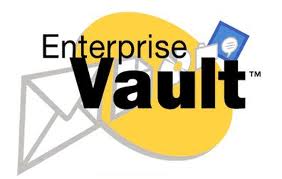

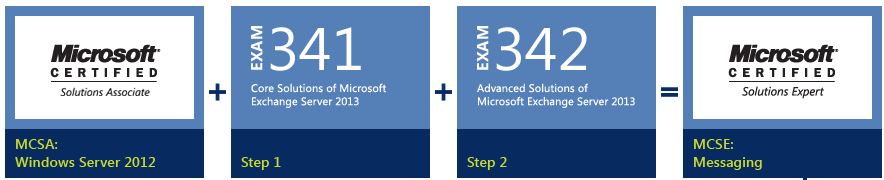
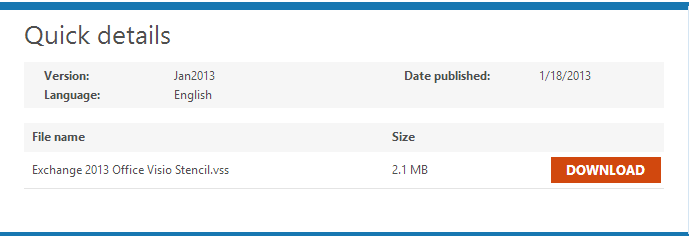
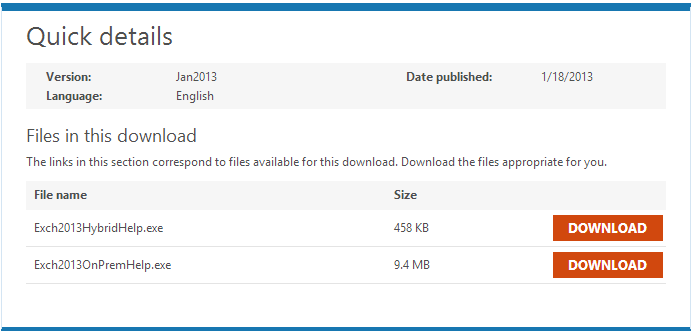


 English
English  polski
polski