This post is also available in: angielski
Na stronie Microsoft Press udostępniona została za darmo książka opisująca Windows Azure.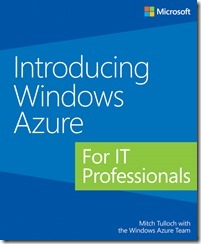
W książce opisane są usługi dostępne w Windows Azure, zamieszczone są printscreeny oraz przedstawione zastosowanie.
Książkę możecie pobrać tutaj:
Poniżej spis treści
Chapter 1 Understanding Windows Azure
What is Windows Azure?
Why use the cloud?
Resisting the cloud
Windows Azure under the hood
Windows Azure services
Windows Azure components
Windows Azure solutions
Infrastructure
Mobile
Web
Media
Integration
Identity & access management
Big data
Dev & test
Storage, backup, & recovery
Data management
Windows Azure in action
Cooltrax
Open Knowledge Network (OKN)
Windows Azure and the Cloud OS
Chapter 2 Windows Azure compute services
Web Sites
Creating a new website
Virtual Machines
Provisioning a new virtual machine
Cloud Services
Creating and deploying cloud services
Mobile Services
Chapter 3 Windows Azure network services
Virtual Network
Creating virtual networks
Traffic Manager
Using Traffic Manager
Chapter 4 Windows Azure data services
Data Management
SQL Server in Windows Azure Virtual Machines
Windows Azure SQL Database
Tables
BLOB storage
HDInsight
Business Analytics
Windows Azure SQL Reporting
Windows Azure Marketplace
Backup
Recovery Manager
Cache
Chapter 5 Windows Azure app services
Windows Azure AD
Using Windows Azure AD
Multi-Factor Authentication
Using Multi-Factor Authentication
Messaging
Windows Azure Queue
Windows Azure Service Bus
Windows Azure Notification Hubs
Using Windows Azure Messaging Services
BizTalk Services
Media Services
BizTalk Services
Media Services
Chapter 6 Getting Started with Windows Azure
Try Windows Azure
For the latest on Windows Azure
Ask questions about Windows Azure


 English
English  polski
polski