Symantec released new version of Enterprise Vault, number of this version 10.0.3
New version can be downloaded from https://fileconnect.symantec.com/ where you need to type serial number.
How to obtain the installation download and license keys for Enterprise Vault
PDF file with compatibility list you can download from here:
compatibility_charts.pdf
Whats new in Symantec Enterprise Vault 10.0.3 ?
New version supports Exchange 2013, SharePoint 2013 and Outlook 2013.
Below you can find few informations whats new in this version:
- Support for Microsoft Exchange Server 2013
- Support for Microsoft SharePoint Server 2013
- Support for Microsoft Outlook 2013 (on the desktop)
- Support for Windows 8 (desktop edition)
- Support for Windows 2012 as a File System Archiving target
- Gateway support for 64-bit Domino.
- Mac client OS 10.8 (Mountain Lion) support
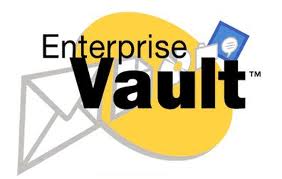
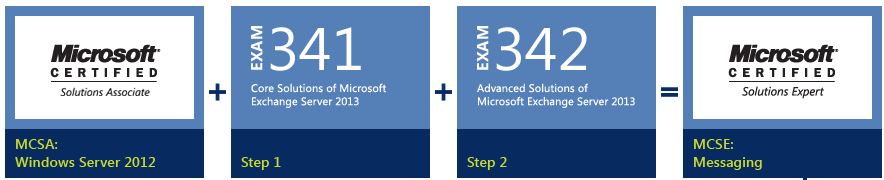

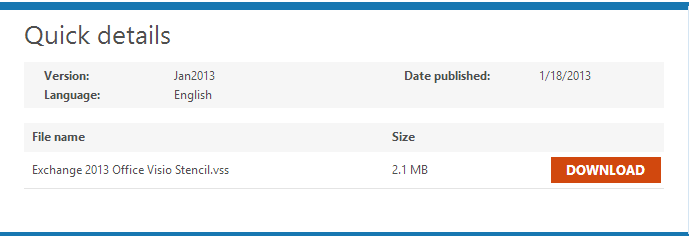
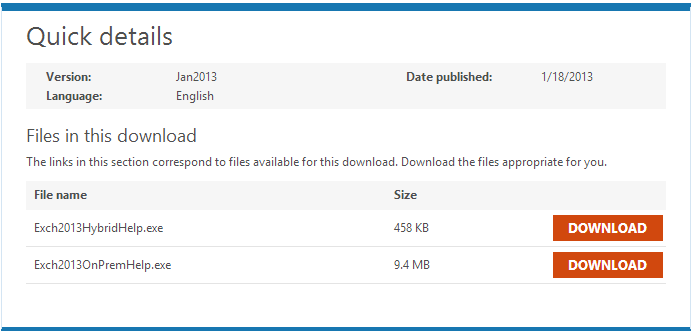
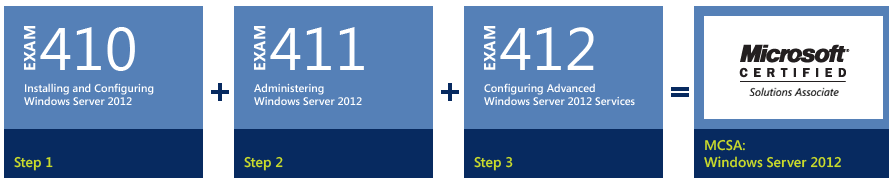


 English
English  polski
polski