Exchange Team Blog,placed entry with quite extensive information about requirements for Microsoft Exchange 2013 on the amount of space, CPU, RAM, and other information needed to plan the implementation of Exchange 2013 environment.
This information has been compiled from a number of implementation and testing of Exchange 2013. Nevertheless, it is still not an official Microsoft document setting out the requirements for Exchange 2013 on the issues of hardware, disk space and other.
This is official release of Exchange Team guidance.
All information came from internal deployments of Exchange 2013, as well as from customer feedback.
You will see further updates to our sizing and capacity planning guidance in two forms: changes to the numbers mentioned in this document, as well as further guidance on specific areas not covered here.
Exchange Team ask you to let them know if you find something what is missing in this “document” and should be.
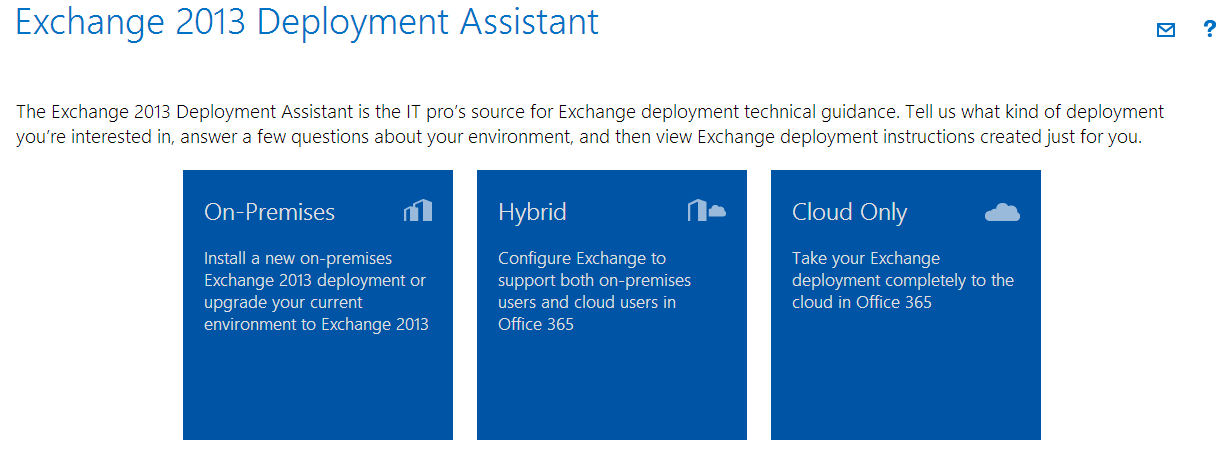
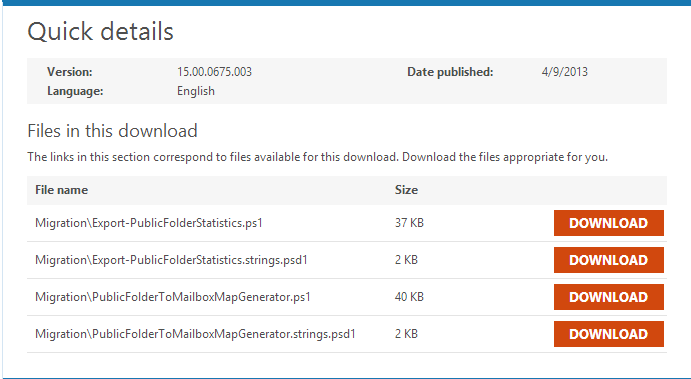
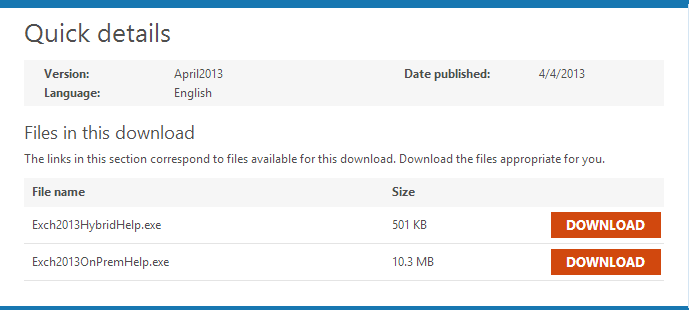
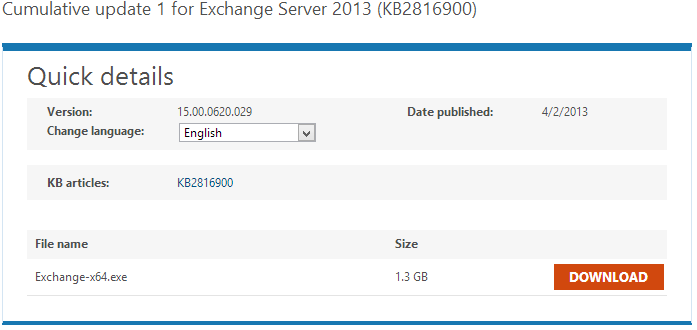
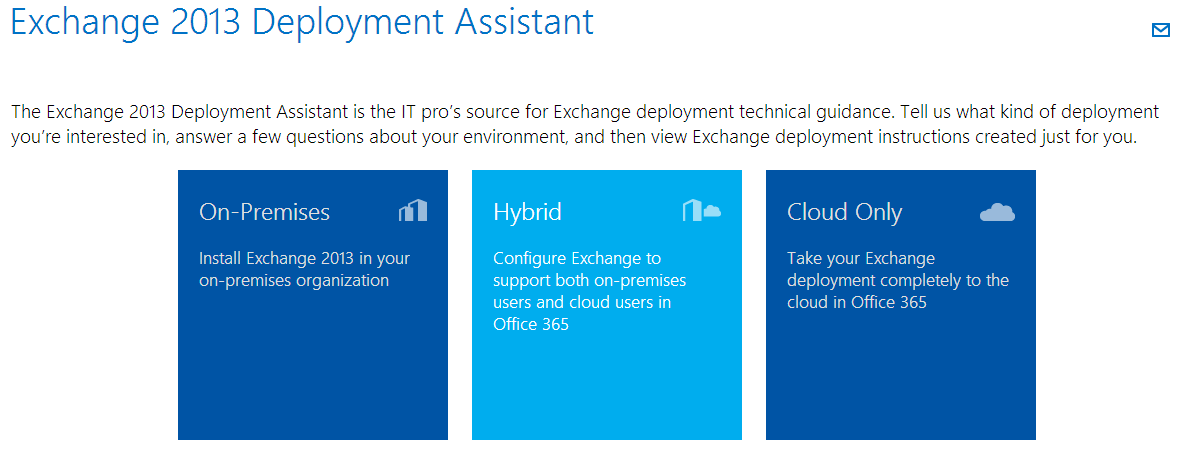



 English
English  polski
polski