When we export mailbox from Exchange Server to .pst file, we can see that size of this .pst file is larger than mailbox size in Exchange Management Console (EMC).
We can export mailbox using New-MailboxExportRequest like below:
New-MailboxExportRequest -Mailbox "JSmith" -Name JSmith -FilePath \\server\share\JSmith.pst
When we check .pst file size we will see that it’s larger than mailbox size.
Size difference between mailbox size and .pst export file size is caused by Recoverable Items.
When you export mailbox to .pst, all items in mailbox including Recoverable Items will be exported to .pst file. But when you check mailbox size in EMC, you check size of mailbox without Recoverable Items, so this is size difference.
In Recoverable Items you can find all items deleted by user which can be restored and calendar versioning it’s dumpster.
If you want to check mailbox size with deleted items yet not purged (Recoverable Items) you have to use powershell and Get-MailboxStatistics CMDlet like below:
Get-MailboxStatistics JSmith | Format-List StorageLimitStatus,TotalItemSize,TotalDeletedItemSize,ItemCount,DeletedItemCount
As a result you will get mailbox size, and also Recoverable Items size, when you add them you will get total mailbox size after export to .pst file.


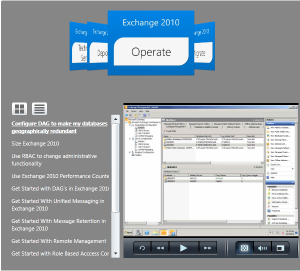


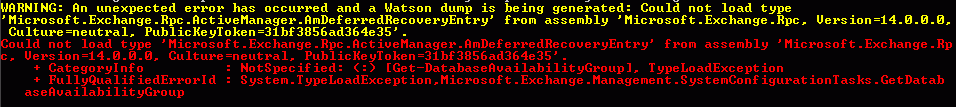
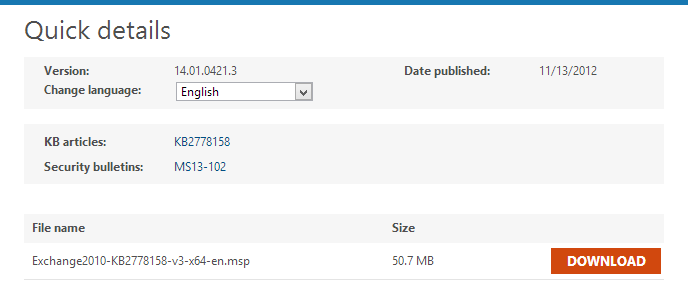
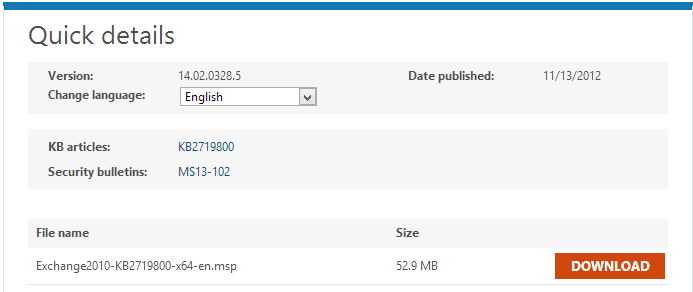
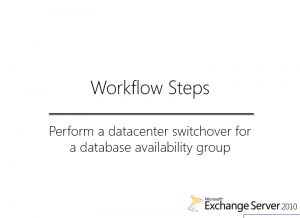
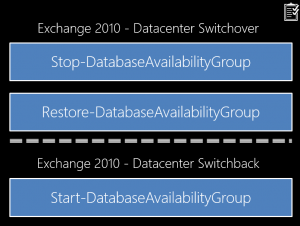

 English
English  polski
polski