When you have Active Directory Security Group which add permissions to some share or other resources, sometimes you need to send email to all group members to inform about some changes.
You can choose all users from Security Group but what if this group has more than 100 users.
You can create Exchange Dynamic Distribution Group.
When you want to create Exchange Dynamic Distribution Group, and add all members of security group to this dynamic group, it’s not so easy.
You can’t do this using Exchange Management Console.
Because when you want to create dynamic distribution group from Exchange Management Console you can choose Users with Exchange Mailboxes
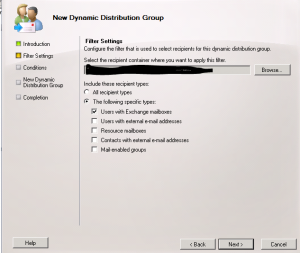


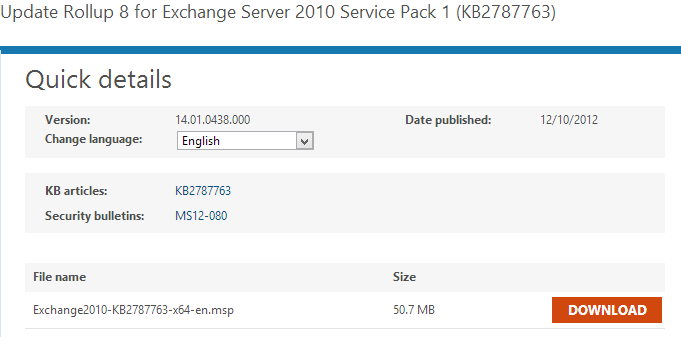
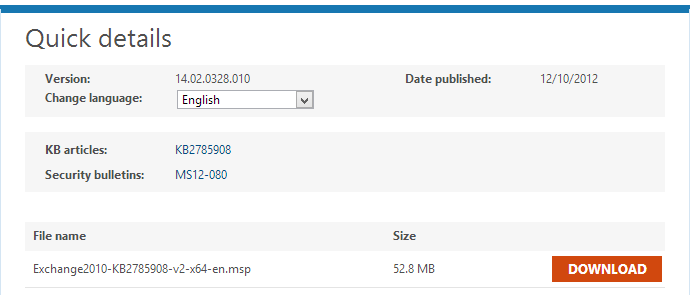


 English
English  polski
polski