Microsoft announced the release of Exchange 2013 CU2 on the Microsoft Exchange Team Blog.
Exchange 2013 Cumulative Update 2 can be downloaded here:
Cumulative Update 2 for Exchange Server 2013 (KB2859928)
After installation CU2 you will get version number: 15.0.712.22
CU2 contains a number of fixes as well as new/improved features, including:
- Per-server database support increased back to 100
- OWA Silent Redirection
- Addition of the DAG Management service
- Changes to Managed Availability
- Improved PowerShell Help Updating
- OWA Search improvements
- Malware Filter Rules
Description of Cumulative Update 2 for Exchange 2013 you can find below:

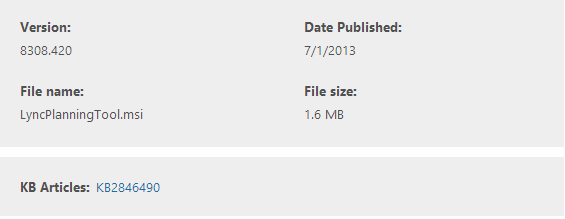

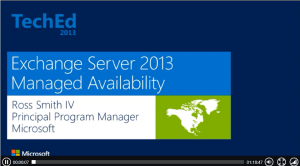
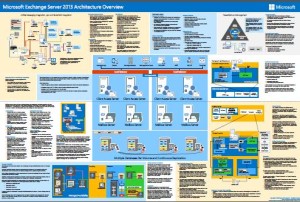


 English
English  polski
polski