Today 02/12/2013 Microsoft released Rollup 6 for Exchange Server 2010 SP2
After you install this Rollup 6 you will update Exchange Server 2010 SP2 version number to 14.2.342.3
This update resolves issues that were found in Exchange Server 2010 Service Pack 2 since the software was released.
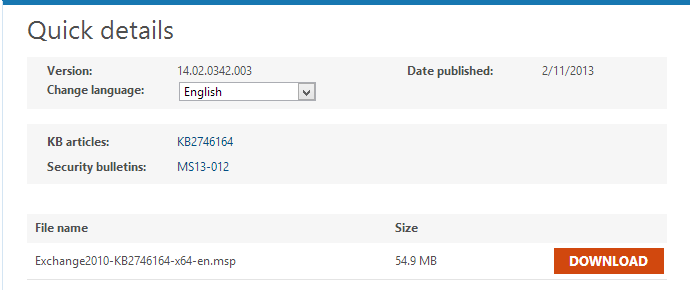

This is a cumulative rollup as always so you don’t need to install previous versions.
This update rollup is highly recommended for all Exchange Server 2010 Service Pack 2 customers.
Rollup 6 for Exchange Server 2010 SP2 is available here:
Update Rollup 6 for Exchange Server 2010 Service Pack 2 (KB2746164)
List of all build numbers of Microsoft Exchange Server you can find here:
Microsoft Exchange build and version numbers
As always we recommend do not install new Rollups in production environment, you should test it first in LAB.
For a list of changes that are included in this update rollup, see:
Description of Update Rollup 6 for Exchange Server 2010 Service Pack 2 (KB2746164)
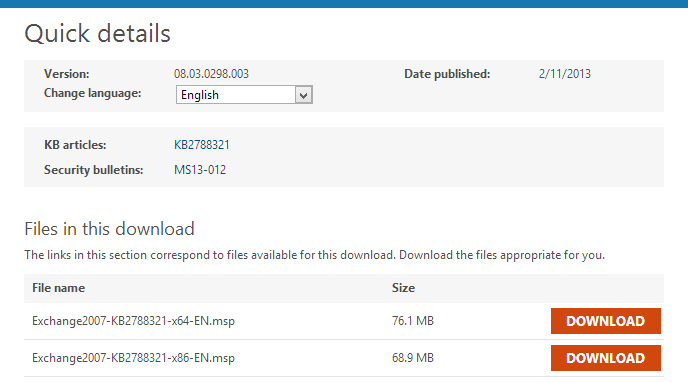
 New upgrade for Apple devices like IPhone or IPad to iOS 6.1 can couse Exchange Admins headache.
New upgrade for Apple devices like IPhone or IPad to iOS 6.1 can couse Exchange Admins headache.

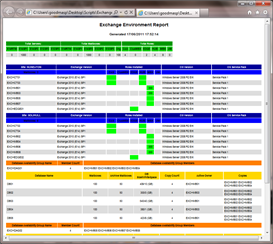

 English
English  polski
polski