Kolejną aktualizacją udostępnioną przez Exchange Team jest tym razem CU6 dla Microsoft Exchange 2013.
Aktualizację można pobrać tutaj:
Cumulative Update 6 for Exchange Server 2013
Natomiast informacje o zmianach jakie wprowadza zainstalowanie CU5 znajdziecie tutaj: KB2961810
Po zainstalowaniu aktualizacji, wasz system zmieni numer wersji na 15.0.995.29
Główną zmianą wprowadzaną przez CU 6 dla Exchange 2013 jest zwiększenie ilości obsługiwanych folderów publicznych. Limit został zwiększony do 100 ooo folderów. Jest to 10 krotne zwiększenie dotychczasowego limitu.
Zmiany jakie wprowadza CU6 dla Microsoft Exchange 2013:
-
2991934 Duplicate mailbox folders after migration to Exchange Server 2013
-
2988229 Hybrid Configuration wizard error „Subtask CheckPrereqs execution failed” for Exchange Server 2013
-
2986779 EMS takes a long time to execute the first command in an Exchange Server 2013 Cumulative Update 5 environment
-
2983512 RPC Client Access service crashes on an on-premises Mailbox server in an Exchange Server 2013 hybrid environment
-
2983426 AutodiscoverSelfTestProbe fails when external URL is not set for EWS virtual directory in Exchange Server 2013
-
2983423 AutodiscoverSelfTestProbe fails when external URL is not set for ECP virtual directory in Exchange Server 2013
-
2983422 The ServerWideOffline component is set to Inactive after Exchange Server 2013 prerequisite check fails
-
2983207 „532 5.3.2″ NDR when you send an email message to a hidden mailbox in an Exchange Server 2013 environment
-
2983066 Removed Default or Anonymous permission for Outlook folders cannot be restored in an Exchange Server 2013 environment
-
2982769 „Topology service cannot find the OWA service” when you perform an eDiscovery search in Exchange Server 2013
-
2982763 Mail-enabled public folder accepts email messages from unauthorized users in an Exchange Server 2013 environment
-
2982762 OAB generation arbitration mailbox can be removed or disabled in an Exchange Server 2013 environment
-
2982760 The Enter key submits duplicate sign-in forms to Outlook Web App in an Exchange Server 2013 environment
-
2982759 You cannot access the archive mailbox of a delegated user after enabling MAPI over HTTP
-
2982017 Incorrect voice mail message duration in an Exchange Server 2013 environment
-
2981835 You cannot add attachments, delete or move many email messages in bulk in Outlook Web App
-
2981466 MAPI/CDO client cannot connect to Exchange Server 2013
-
2977279 You cannot disable journaling for protected voice mail in an Exchange Server 2013 environment
-
2975599 Exchange Server 2010 public folder replication fails in an Exchange Server 2013 environment
-
2975003 Calendar item body disappears in Outlook online mode in an Exchange Server 2013 environment
-
2974339 OAB generation fails if FIPS is used in an Exchange Server 2013 environment
-
2971270 Blank page after you sign in to Exchange Server 2013 EAC (formerly ECP)
-
2970040 Folder Assistant rule does not work correctly in an Exchange Server 2013 environment
-
2965689 EAS device cannot sync free/busy status if an item is created by EWS in an Exchange Server 2013 environment
-
2963590 Message routing latency if IPv6 is enabled in Exchange Server 2013
-
2961715 „Something went wrong” error in Outlook Web App may show an incorrect date
-
2958434 Users cannot access mailboxes in OWA or EAS when mailbox database is removed


























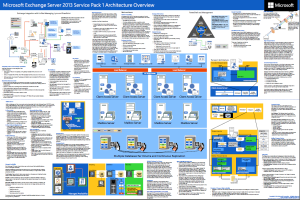


 English
English  polski
polski