This post is also available in: angielski
Na stronach Microsoftu udostępniony został przewodnik opisujący proces tworzenia środowiska w testowym labie zawierającego:
- Microsoft Exchange 2013
- Microsoft Lync 2013
- Microsoft SharePoint 2013
Znajdziecie tam instrukcje krok po kroku opisujące tworzenie środowiska integrującego powyższe trzy produkty.
Cały dokument opisujący proces tworzenia lab-u podzielony jest na poniższe sekcje:
- Hardware and software requirements
- Steps for Configuring the Exchange, Lync, and SharePoint Test Lab
- Step 1: Configure the Windows Server 2012 Base Configuration Test Lab
- Step 2: Install and configure a new server named SQL1
- Step 3: Install SQL Server 2012 on SLQ1
- Step 4: Install and configure a new client computer named CLIENT2
- Step 5: Install and configure Exchange Server 2013 on EX1
- Step 6: Install and configure a new server named LYNC1
- Step 7: Install Lync Server 2013 Standard Edition on LYNC1
- Step 8: Install SharePoint Server 2013 on SP1
- Step 9: Configure integration between EX1, LYNC1, and SP1
Pliki z opisem można pobrać tutaj:
Test Lab Guide: Configure an Integrated Exchange, Lync, and SharePoint Test Lab

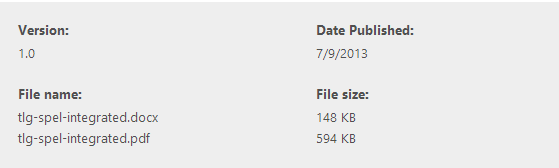


 English
English  polski
polski