This post is also available in: angielski
Osoby które nie mają jeszcze zainstalowanego Microsoft Exchange 2013, a chciałyby się z nim zapoznać, zachęcamy do odwiedzenia strony:
IGNITE Exchange 2013 Guides
Możecie tam zapoznać się z Microsoft Exchange 2013 posiadając jedynie dostęp do internetu i przeglądarkę wspierającą Silverlitght.
Na stronie tej przedstawiona jest konsola Exchange Administration Centre, oraz przedstawione są poniższe zagadnienia:
• Using the Exchange Administration Centre
• Deploying Site mailbox
• Creating an Exchange Certificate Request
• Deploying an Exchange Mailbox Server Role
• Creating a Database Availability Group
• Testing Database Availability Group Switchover and failover
• Creating Data Loss prevention
• Testing Data loss Prevention Policies
• Performing an In-Place Discover and Hold in Exchange
• Performing eDiscovery using SharePoint
Poniżej przedstawiamy listę oraz linki do udostępnionych materiałów:
Using the Exchange Administration Center
In this guide, you’ll become familiar with some of the organization management tasks you can perform by using the new Exchange Administration Center.
This guide will show you how to add the Site Mailbox app to a SharePoint site, and create and use site mailboxes.
Creating an Exchange Certificate Request
In this guide, you’ll create and complete a certification request using the Exchange Administration Center.
Deploying and Managing Exchange Mailbox High Availability (3-Part Series)
Deploying an Exchange Mailbox Server Role
In this first guide, you will install an Exchange Mailbox server role into an existing Exchange organization.
Creating a Database Availability Group
In this second guide, you will use the new Exchange Administration Center (EAC) to create a mailbox database and to create a new database availability group.
Testing Database Availability Group Switchover and Failover
In this third guide, you will verify the survivability of your replicated mailbox database by testing service recovery and performing database switchover and failover tests.
Configuring Exchange Protection and Control (2-Part Series)
Creating Data Loss Prevention Policies
In this guide, you will create new data loss prevention policies, import a provided policy template, and add a custom classification for DLP policy rules.
Testing Data Loss Prevention Policies
In this guide, you will test the data loss prevention (or DLP) policy rules that were created in the previous lab.
Using Archiving and eDiscovery in Exchange (2-Part Series)
Performing an In-Place Discovery and Hold in Exchange
In this guide, you will perform
a discovery search using native discovery and legal hold tools
in Exchange.
Performing eDiscovery Using SharePoint
In this guide, you will perform
a discovery search using the SharePoint Discovery Center. You will then review the results of
the search.



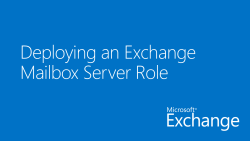


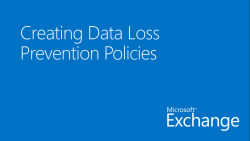
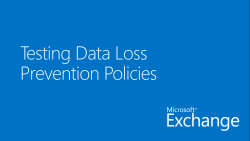




 English
English  polski
polski