Microsoft has made available offline help files for Microsoft Exchange 2010 Service Pack 3
The whole package is about 22MB.
With the help files you can easily plan, deploy and manage Exchange 2010 SP3 environment.
Files are available here:
Microsoft has made available offline help files for Microsoft Exchange 2010 Service Pack 3
The whole package is about 22MB.
With the help files you can easily plan, deploy and manage Exchange 2010 SP3 environment.
Files are available here:
Microsoft Exchange 2013 Deployment Assistant is available now.
It’s web-based tool that will help you to deploy Microsoft Exchange 2013.
When you run this tool you can select below deployment type:
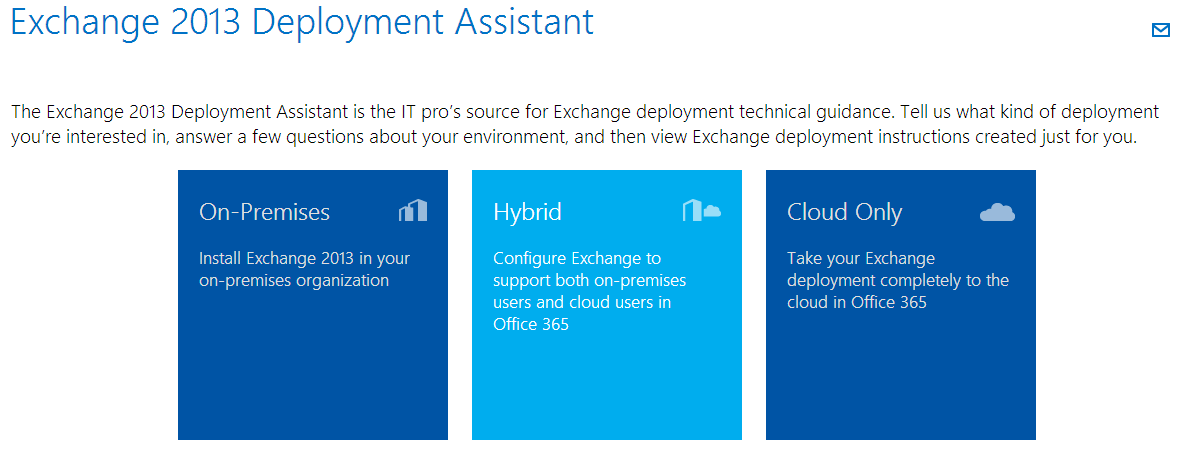
By selecting the appropriate option you will be asked questions about the environment you want to create.
Based on your answers, this tool will provide you a customized checklist with instructions how to deploy and configure Exchange 2013
The Deployment Assistant for Exchange 2013 is supported on most major browsers and has a completely redesigned interface that’s no longer dependent on Silverlight technology
Tool is available here:
Microsoft Exchange 2013 Deployment Assistant
If you have the Microsoft Exchange 2010 DAG and CAS Array, and you want to recover the granular backup with Symantec NetBackup. You can meet this error:
2013-02-08 09:54:11 - Error bpbrm(pid=7200) bpcd on casarray.domain.local exited with status 48: client hostname could not be found 2013-02-08 09:54:11 - Info tar32(pid=0) done. status: 48: client hostname could not be found 2013-02-08 09:54:11 - Error bpbrm(pid=7200) client restore EXIT STATUS 48: -Your data has been truncated.
lub
Error bpbrm (pid=4046) from client <cas array name>: ERR - unable to create object for restore: \\dagname\Microsoft Information Store\Mail Store\Database\User, name [nuser], rai error = 6 Error bpbrm (pid=4046) client restore EXIT STATUS 5: the restore failed to recover the requested files From the detailed status of the job in the Activity Monitor: Error bpbrm (pid=4046) cannot connect to <cas array name>, Operation now in progress (150) Error bpbrm (pid=4046) client restore EXIT STATUS 58: can't connect to client
Here we would like to briefly describe how to perform Microsoft Exchange Server 2010 database backup using backup tool Symantec NetBackup 7.5
Everyone knows that backups can be divided according to the amount of data to be secured by:
We will not be focused here how backup should be used in which case, since it depends on the size of the environment and the time required to recover the data from a backup.
However, it should be noted that in the case of Exchange server backup is performed:
Below we present a sample configuration backup of Microsoft Exchange 2010 SP2, which consists of a DAG containing two servers with the Mailbox role.
To backup Exchange Server we will use backup tool Symantec NetBackup 7.5.
Documentation describing the configuration of the backup can be found here:
NetBackup7.5_AdminGuide_Exchange.pdf
At each of the Exchange servers must be NetBackup client installed.
If you want to configure a Granular Recovery for a backup we need to install NFS role on each Exchange server with CAS or Mailbox role.
If you are not interested in recovery of individual emails you move on to step 2
Those of you who have already installed the latest Rollup for Exchange 2010 SP2 Rollup 6 or SP3 may face a problem regarding deleting emails from mailboxes.
After installing SP3 or RU6 for Exchange 2010 SP2 users can have a problem with deleting emails from inbox folder.
When you try to delete email you can receive error message: “unknown error” and, of course, email is not deleted.
A lot of users wrote on Technet Forums that this issue occurs when you try to soft delete email from inbox folder, especially when email contain an attachment such as: PDF
Interestingly the problem does not occur when you delete an email using Shift + Del or when you move this email to other folder or subfolder.
Another interesting fact is that this problem only occurs in Outlook online mode and OWA. However, in the Outlook cache mode no problems.
Unfortunately, the solution for now is to uninstall the installed updates RU6 for Exchange 2010 SP2 or uninstall SP3.
Several problems are reported to Microsoft, which confirms that receives such notification but not yet officially on the subject is not spoken.
Microsoft released first CU for Microsoft Lync Server 2013.
Lync 2013 CU1 can be downloaded here:
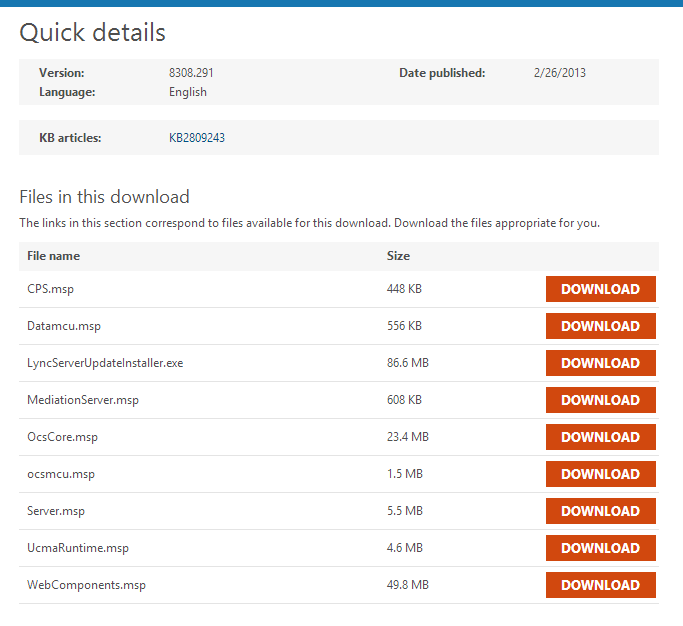
and description:
Updates for Lync Server 2013

Microsoft announced the next Microsoft Exchange Conference (MEC).
Another MEC is going to be held in …… 2014.
Last MEC was in September 2012 in Orlando.
It was good oportunity to share your ideas, ask questions and discuss your Exchange Server related concern with Microsoft Engineers, Exchange Server MVPs, and with all other Exchange community folks around the world.
Microsoft Exchange Conference 2012 in Orlando was held 10 years after the last MEC.
So now Microsoft says: “See, we told you it wouldn’t be antoher 10 years!”
But we hope it will be every year.
On WebSite I am MEC you can find information about MEC 2014.
We don’t know when, only April 2014, and we don’t know where.
What will Microsoft present on MEC 2014 ? We don’t know yet. Maybe new Exchange Server, or new features for Exchange Server 2013 or SP1.
Where … maybe in Europe, but we don’t think so.
Visit WebSite www.iammec.com and Exchange Team Blog WebSite where you can find many links, blogs, and Exchange MVP’s
After many reports of problems with iOS 6.1 for Apple devices, with synchronizing calendar mailbox located on the Exchange server, Apple has finally released a new version of iOS 6.1.2.
We wrote about it here:
Devices with iOS 6.1 cause Exchange excessive transaction log growth
On website Support Apple we can read that, iOS version 6.1.2 improves error handling Exchange calendar, which could lead to increased activity in the network (synchronization), and reduced battery life.
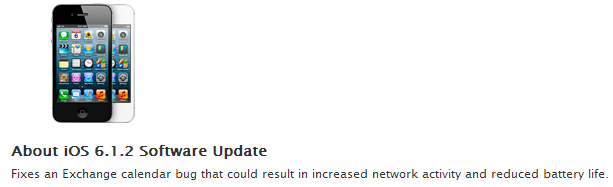
This description is very superficial and does not mention that the “increased network activity” caused a rapid increase Exchange Transaction Logs that could cause dismount databases with mailboxes.
However it’s good that Apple finally noted that this problem occurred.
Few days ago Exchange Team released new version of PST Capture Tool.
PST Capture 2.0 can be downloaded from here:
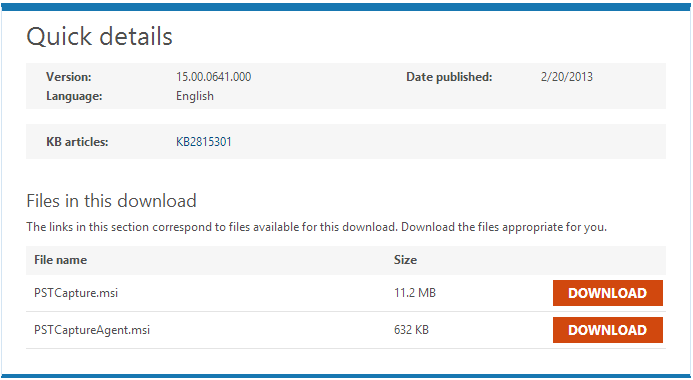
With PST Capture 2.0 you can easly find all .pst files on client computers across your network.
In previous post we described how to remove Team Calendar from Microsoft Outlook 2010 or 2013
Remove Team Calendar from Outlook
We wrote that team calendars are created from properties of user account in Active Directory, where you can select Manager for any AD account.
When you have the same manager as other AD account (user), you will see in Outlook Team Calendar with users who have the same manager as you.
If you don’t have to remove Outlook Team Calendar, you can check for mailboxes with same manager, and clean them if it’s wrong manager.
Below we present how to find mailboxes and mailboxes manager.
To find mailboxes with the same manager John VIP, you can use below command.
As a result you will get all mailboxes having John VIP as a manager.
Run this command in Exchange Management Shell:
Get-User -ResultSize unlimited | where {$_.manager.name -eq "John VIP"} | select name, recipienttype, RecipientTypeDetails