The November Update for Lync 2013 Desktop Client introduced new features.
These features work out of the box from a client perspective, your administrator may have to enable/change settings on the server side for you to get the functionality shown below.
Features included in the November Update:
- Photos of Sender/Receiver – View photos of sender/receiver inline with IM conversation
- URL Photo Experience – Set your own photo from a public web site instead of using the corporate image
- pChat Escalation – Escalate a Persistent Chat room to a Lync Meeting with one click
- Login Trace Files – Easily access Lync client login logs
- New Recording Options –Choose preferred resolution for client-side recordings
In the IM window new update add capability to view photos of the sender/receiver inline with the conversation. Unfortunately you can’t disable this feature. I think this is waste of space in IM window, and I would like to disable it but I can’t.
You can download update here:

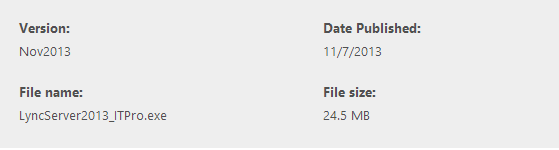
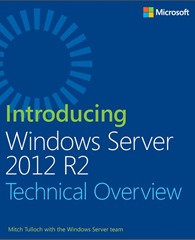
 Configuring Lync Room System 50 minutes, 43 seconds
Configuring Lync Room System 50 minutes, 43 seconds




 Ignite Webcast – Exchange Virtualization.ics
Ignite Webcast – Exchange Virtualization.ics
 English
English  polski
polski