RSS
Languages
Search
-
Recent Contest
- Exchange 2013 CU11- (KB3078678), Exchange 2010 RU10 – (KB3078674)
- Exchange 2013 CU9 – (KB3049849), Exchange 2010 SP3 RU10 – (KB3049853), Exchange 2007 SP3 RU17 – (KB3056710)
- Exchange Server 2013 Cumulative Update 8 KB3030080
- Update Rollup 9 For Exchange 2010 SP3 – KB3030085
- TechEd 2015 ? – no now Microsoft invites you to Microsoft Ignite bigger and better
Exchange Tools
Categories
-
Popular Posts
- List Exchange mailbox folder permissions – script
- Exchange 2010 SP2 installation Update Rollup 4-v2 Error code 0x80070643
- Exchange 2010 CAS RPC & OWA active connections
- Find Exchange mailboxes with the same manager
- Exchange 2010 Database size growing problem
- Exam 70-417 Upgrading Your Skills To MCSA Windows Server 2012 – free online training
Tags
ActiveSync calculator Channel9 cumulative update Distribution Group EMS Exchange 2007 Exchange 2007 SP3 Exchange 2010 Exchange 2010 Sp2 Exchange 2010 SP3 Exchange 2013 Exchange 2013 CU2 Exchange 2013 Server Role Requirements Calculator Exchange 2013 SP1 Exchange distribution group Get-MessageTrackingLog Help Files iOS 6 Exchange issue Jump Start Lync Lync 2010 Lync 2013 mailbox permissions Microsoft Ebooks Microsoft Exchange 2010 Microsoft Exchange 2010 SP3 Microsoft Exchange 2013 Microsoft Exchange 2013 CU1 Microsoft Lync 2013 Microsoft Office 2013 Preview Move Mailbox Office 365 Outlook Outlook 2013 OWA PowerShell Public Folders requirements calculator Rollup Script search-mailbox Service Pack update videoRSS Feed
Archives
- November 2015 (1)
- August 2015 (1)
- March 2015 (3)
- December 2014 (5)
- September 2014 (1)
- August 2014 (3)
- July 2014 (1)
- June 2014 (1)
- May 2014 (2)
- April 2014 (2)
- March 2014 (5)
- February 2014 (8)
- January 2014 (2)
- December 2013 (9)
- November 2013 (9)
- October 2013 (16)
- September 2013 (9)
- August 2013 (13)
- July 2013 (7)
- June 2013 (12)
- May 2013 (7)
- April 2013 (13)
- March 2013 (16)
- February 2013 (19)
- January 2013 (19)
- December 2012 (18)
- November 2012 (25)
- October 2012 (23)
- September 2012 (15)
- August 2012 (21)
- July 2012 (23)
Category Archives: News
Update Rollup 8 for Exchange Server 2010 Service Pack 2 KB2903903
Update Rollup 12 for Exchange 2007 SP3 – KB2903911
Microsoft released RU12 for Exchange Server 2007 SP3.
You can find this update here
As always for Exchange 2007 you can download 32bit or 64bit version of this update depending on your system version.
When you install RU12 for Exchange 2007 SP3 you will get exchange version number: 8.3.342.4
More informations about this update you can find here: KB2903911
Windows 8.1 new Lync app
Those of you who use Windows 8.1 can now get new Lync app.
If you have enabled windows update and you have installed before Lync app, then now you probably have new version of this app.
Also we would like to remaind you that Windows 8.1 Preview can be used till January of 2014.
With new Lync app for Windows 8.1 you will get new features:
- Take control of shared screens or apps During a Lync Meeting with app sharing or screen sharing, take control of the sharing started by someone else in the meeting.
- Run Lync side-by-side with another app at any window size Use apps side-by-side when you need to reference another app or website while using Lync. You aren’t limited to the old 320 pixel snapped size; you can make the Lync window any size you want.
- Answer audio and video calls on the lock screen Answer audio and video calls quickly when your device is locked, without having to unlock it.
- Mute and Control Call Volume from inside Lync Mute the speakers or control the volume of your call from the conversation window without affecting your Windows speaker volume.
- In-app contact search Find your contacts faster, with a simple, in-app contact search.
- Sign in reliably This update includes a number of improvements to the sign in experience so that you can more easily connect and stay connected.
More informations you can find here: Lync Team Blog
Exchange 2013 Server Requirements Calculator v6.1
Exchange Team Blog released new version of Exchange 2013 Server Requirements Calculator.
This version is updated to reflect changed incorporated in Exchange 2013 CU2 like increades maximum number of databases.
New version you can download here:
Exchange 2013 Server Role Requirements Calculator v6.1
List of changes in new version since 5.9 you can find below:
- Fixed operator mistake in calcNumActiveDBsSF formula
- Fixed missed validation scenario where the calculator could recommend a copy count that could not be deployed on the custom disk architecture
- Optimized remaining servers formula
- Fixed an issue where single datacenter, multiple databases per volume architecture with lagged copies didn’t calculate the correct number of
copies/volume - Fixed VirtCPUFactor reference
- Various comment changes
- Improved cell highlights for insufficient disk capacity on storage design tab
- Added additional storage capacities – 1.2TB, 6TB and 8TB
- Fixed database count validation logic to take into consideration dedicated lagged copy servers
Also all informations about changes in each version you can find here:
Exchange 2013 Server Role Requirements Calculator release notes
Microsoft Lync downloads and update great Microsoft website
Microsoft updated the resource page for Microsoft Lync product.
Now this website looks really great and it’s very practical.
On the left side of this website you can find menu where you can specify Lync version, Type of materials and Category.
Website is available here:
Exchange 2010 SP3 Update Rollup 3
Today the Exchange Team released Rollup 3 for Exchange Server 2010 Service Pack 3 (KB2891587).
You can download RU3 here:
Update Rollup 3 For Exchange 2010 SP3 (KB2891587)
This update raises Exchange 2010 version number to 14.3.169.1.
Exchange Server 2013 CU3
CU3 for Microsoft Exchange Server 2013 was released yesterday 11/25/2013
File about 1,5 GB can be downloaded here:
Cumulative Update 3 for Exchange Server 2013 (KB2892464)
After instalation of CU3 your Exchange Server 2013 version number will be 15.0.775.38
The following new enhancements and improvements to existing functionality have also been added for Exchange Server 2013 customers:
- Usability improvements when adding members to new and existing groups in the Exchange Administration Console
- Online RMS available for use by non-cloud based Exchange deployments
- Improved admin audit log experience
- Windows 8.1/IE11 no longer require the use of OWA Light
Exchange server 2013 Service Pack 1 will be in early 2014
The Exchange Team Blog announced that service pack 1 for the Exchange Server 2013 will be available in early 2014.
Probably this mean Q1 of 2014.
SP1 for Exchange Server 2013 will include below improvements:
- Windows Server 2012 R2 Support - First answering one the most common questions since the release of Windows Server 2012 R2. Exchange 2013 SP1 will add Windows Server 2012 R2 as a supported operating system for Exchange Server 2013 with SP1. Let your planning begin.
- S/MIME support for OWA – Support for S/MIME in OWA will be brought back in SP1. With SP1 customers will have S/MIME support across Outlook, Exchange ActiveSync clients, and OWA.
- Edge Transport Server Role – The Edge Transport server role for Exchange Server 2013 will be available with SP1.
- Fixes and Improvements – Of course, SP1 will include fixes and improvements in areas you’ve helped us identity. SP1 is the first service pack issued in the new Exchange Server cumulative update release model – thus SP1 is essentially CU4. The installation of SP1 will follow the same process as the prior Exchange 2013 CUreleases. SP1 will include all fixes included in previously released cumulative updates for Exchange 2013.
SP1 will require to update Active Directory schema.
Active Directory Schema updates for Exchange are additive and always backwards compatible with previous releases and versions
SysTools OST Recovery lifeline for corrupted OST file
SysTools® OST Recovery v4.1 – Product Review
People who work with the Outlook profile may know that Outlook store the information collected from emails, contacts and other category to the PST file. Other than the PST file, Outlook provides OST format to save the information, when Exchange runs offline. OST file aka Offline Storage Table is created when user work with Outlook in offline mode or Outlook Cached Exchange mode. This facility to work offline helps user to utilize the time for work even when deprived of Exchange connection. OST file can be synchronized with the Exchange server once connection is available again.
If any issues arise when the OST to Exchange synchronization is in process then it can be assumed that OST file is corrupted. Some of the error messages like “Unable to expand the folder, the set of folders could not be opened. Errors could have been detected in the file xxxx.ost. Quit all mail-enabled applications and then use the Inbox Repair Tool” is displayed to refer the corruption issues. Employing the steps as per instruction may or may not help to recover OST file, thus the perfect method to recover OST file from corruption is to convert OST to PST using SysTools® OST Recovery tool.
The software is highly appreciated because of certain cases reported with the OST file such as user cannot convert OST file directly to PST file because of the security issues that comes in between Exchange mailbox, OST and MAPI profile all together. User can neither rename OST file to PST nor open OST file with any other MAPI profile ( for that user have to be logged in to the original MAPI profile). SysTools® OST Recovery tool turns to be a great help for user who faces the trouble in accessing the OST file because the tool works to recover and convert OST to PST even in absence of MS Exchange.
How OST Recovery Software Work?
To recover OST file from any type of corruption or inaccessibility issues, SysTools® OST Recovery tool brings the best steps to be executed as:
- Add OST File – Browse OST file from the location it is stored and Add it to the tool.
- Scan OST File – Select scanning mode to start OST file scanning to resolve error.
- Preview OST File – After scanning, get OST file content preview for confirmation.
- Export OST File – Select the OST file or folder to export it as PST, MSG or EML
- Save Healthy Data – Save data as PST, MSG or EML format on any system location.
- Split PST File – If PST is large in size, then user have the option to split PST file.
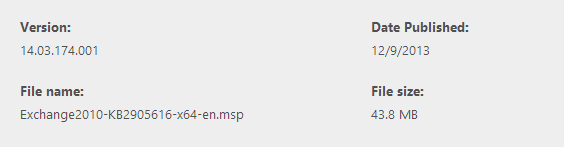

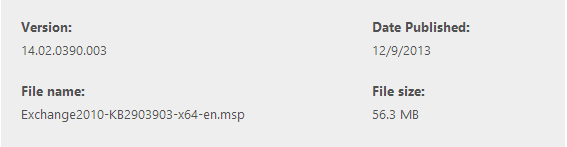
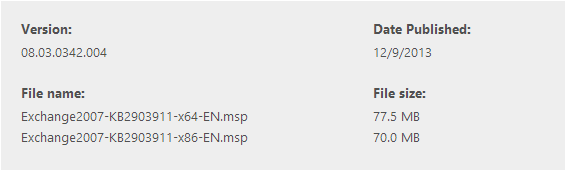
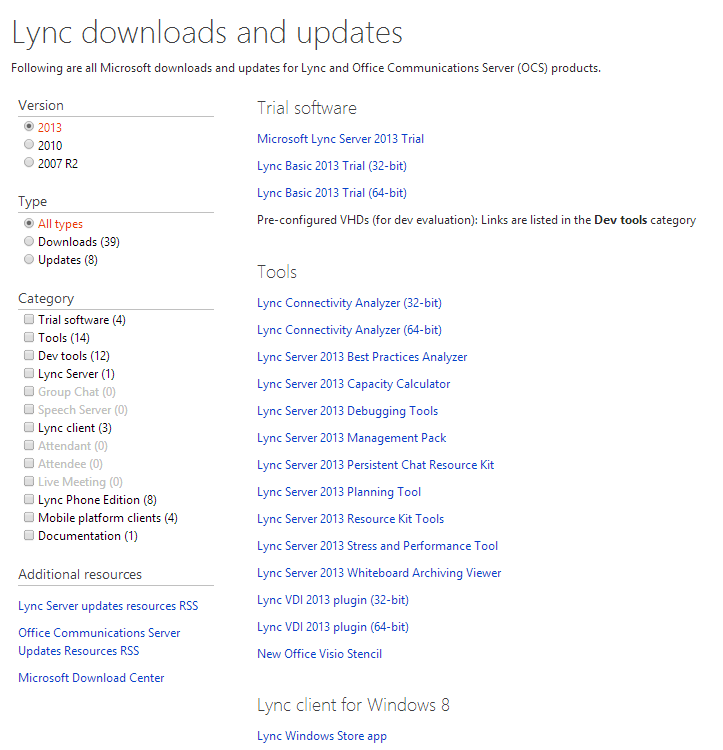
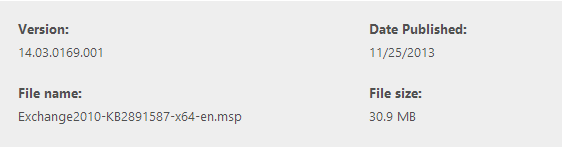
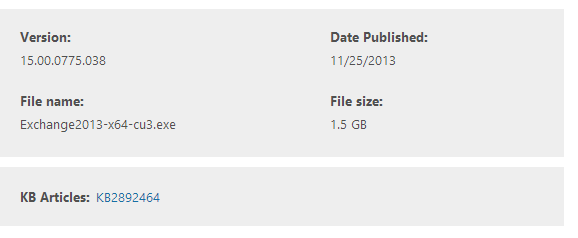

 English
English  polski
polski