New video sessions from TechEd 2012 in Australia and New Zealand are available at Channel9.com website.
Below you can find list with video sessions about Microsoft Exchange 2013 and Microsoft Lync 2013.
TechEd Australia 2012:

New video sessions from TechEd 2012 in Australia and New Zealand are available at Channel9.com website.
Below you can find list with video sessions about Microsoft Exchange 2013 and Microsoft Lync 2013.

As of August 4th 2014 Microsoft will be ending its support for Microsoft Exchange 2003.
If you are using Microsoft Exchange 2003 and want to have support for Microsoft Exchange products, then you have to start thinking how to upgrade your Exchange environment to newer version Exchange 2007 or 2010.
After August 2014 Exchange 2003 will not be supported by Microsoft anymore.
All Microsoft Exchange Product Lifecycle information Table can be found here:
Microsoft Exchange Support Lifecycle
Anyone who is using Symantec Enterprise Vault should check free video tutorials from Symantec.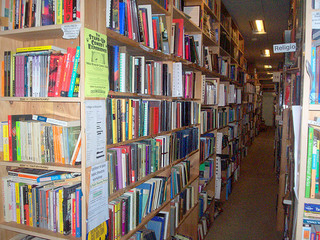
Tutorials explains how to install, upgrade, move to a newer version, manage and resolve some problem with Enterprise Vault version 8, 9 and 10.
In Symantec Enterprise Vault tutorials you can find information how to:
Below you can find list to some of these tutorials:
New Exchange 2010 Management Pack was released on 08/31/2012.
New version has number 14.03.0038.004
This management pack includes scripts and rules to effectively monitor Exchange 2010 and report on performance, availability, and reliability of its server roles.
After users compains last Management Pack for Exchange 2010 was pulled, we mention about this here:
Microsoft Exchange 2010 Management Pack 14.3.38.2 has been pulled
The changes in the updated Exchange 2010 Monitoring Management Pack include:
Here is a location of the updated Management Pack:
List of new PowerShell commands (cmdlets), released with Microsoft Exchange 2013 we published in our post on Exchange Blog here:
Exchange 2013 Powershell
You can now find in internet a detailed list of new commands and a description of their use.
This list is shown below:
In Microsoft Exchange 2013 Preview, PowerShell still plays an important role.
In new edition PowerShell for Exchange 2013 is based on PowerShell v3 and Management Framework 3.0 and in addition it has been enhanced with new cmdlets.
Even in Microsoft Exchange 2010 PowerShell allow administrators to perform many complicated things that were not available in the graphics console EMC. That allows us to create scripts to facilitate the daily administrative work.
By using PowerShell version 3.0 the new Exchange server support gained by using the commands on the functionality and simplicity.
For version 2.0 to search a box for a particular look like this:
Get-Mailbox | Where {$_.Name –like “*smith*”}
now in PowerShell version 3.0 it looks:
Get-Mailbox | where name –like “*smith*”
We have already published the list of the new PowerShell commands available in Microsoft Exchange 2013.
You can read about it here:
Exchange 2013 Powershell
It turns out that with the appearance of additional new commands to help you work with Exchange 2013 using Powershell also disappeared a few requests to use public folders. Probably has something to do with the change the organization of public folders in the new Exchange.
The following commands are no longer available in Exchange 2013:
Below that systems with which browsers support the latest solutions used in Outlook Web App (OWA)
descriptions:
On 13th August 2012 Microsoft released next update for Microsoft Exchange 2010 SP1.
This time this is Rollup 7 (KB2743248)
To download this update Rollup 7 for Exchange 2010 SP1 visit link:
Update Rollup 7 for Exchange Server 2010 Service Pack 1 (KB2743248)
Update Rollup 7 for Exchange Server 2010 SP1 resolves the issues that are described in the following Microsoft Knowledge Base (KB) articles:
Full description of new update can find here:
Description of Update Rollup 7 for Exchange Server 2010 Service Pack 1