Yesterday on October 24th 2012 Microsoft released Lync 2013, Exchange 2013, SharePoint 2013, and Office 2013 to TechNet and MSDN Subscribers.
Also you can download Help Files for Microsoft Lync Server 2013, available here:
Microsoft Lync 2013 Documentantion Help File
Microsoft also released a Visio stencil (LyncServer2013_Stencils.vss) containing 285 shapes to design Lync architectures.
Lync 2013 Visio stencils are available here:
Lync Server 2013 Visio Stencil
To view the Microsoft Lync Server 2013 library go to:
Microsoft Lync Server 2013 documentation


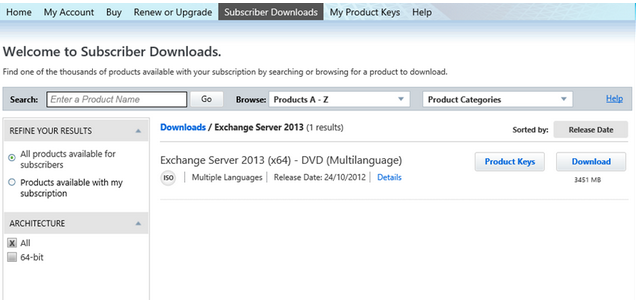



 English
English  polski
polski