For every environment comes a moment in which it appears that we lack the space. Despite numerous retention policies, backup, mailbox limits, we finally reach the base of such a size that forces us to change the place of their location.
Prior to moving Microsoft Exchange 2010 databases to a new location that we need to know:
- transfer database operation will break in access to mailboxes located in the database. The time interval depends on the size of the database and move the time of replication in Active Directory
- best to plan the transfer bases outside working hours, thus touches the smaller number of users and the network used by us will not be charged by other systems
- transmitted base can not be enabled CircularLoggingEnabled
CircularLogging can be disabled using Exchange Management Console or by using PowerShell:

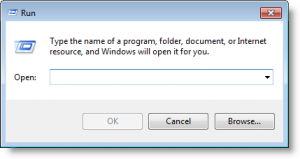

 English
English  polski
polski