Below you can find links to online sessions from TechEd 2013 North America.
All sessions are about Microsoft Lync Server 2013.
Microsoft Lync Hybrid Scenarios
Abi Maggu – This session examines the use of Microsoft Lync Online in a hybrid environment for user access, now possible with the release of Lync 2013 to Microsoft Office 365. For existing deployments, using Lync infrastructure already deployed, customers can easily expand their environment into Office 365. New deployments can also benefit by decreasing the on-premises Lync footprint and hosting users online. Benefits of using Lync Online in a hybrid configuration include being able to leverage global infrastructure to provide ease of access, a reduced on-premises server footprint, being able to consume cloud services at your pace, additional capacity on demand, and hosting users in highly available and secured datacenters. Lync Online through hybrid provides both a model for easy expansion and a model for cloud services at your own terms.
Download: High Quality MP4 High Quality WMV

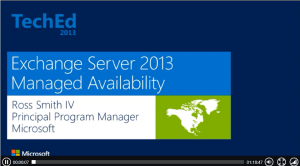
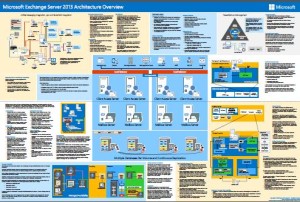




 English
English  polski
polski