Sometimes you want to know how many users connect do your Exchange 2010 Client Access Servers. This information is useful then you are using Network Load Balancer or Hardware Load Balancer.
Then you can easily check if it works perfectly.
Information about users connections to specified CAS server you can get from Counters:
- MSExchange RpcClientAccess\User Count
- MSExchange OWA\Current Unique Users
You can get value of those counters using Exchange Management Shell and paste following powershell code:
$CASServers = Get-ClientAccessServer | select name
Foreach ($srv in $CASServers){
$RPC = Get-Counter "\MSExchange RpcClientAccess\User Count" -ComputerName $srv.name
$OWA = Get-Counter "\MSExchange OWA\Current Unique Users" -ComputerName $srv.name
New-Object PSObject -Property @{
Server = $srv.name
"RPC Client Access" = $RPC.CounterSamples[0].CookedValue
"Outlook Web App" = $OWA.CounterSamples[0].CookedValue
}
}
You only need to have access to all CAS servers, then you will get result like below:
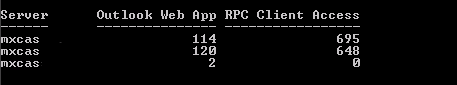

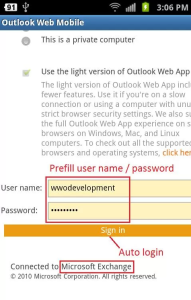
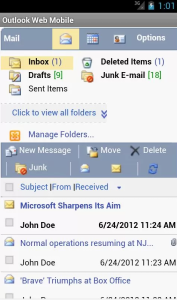
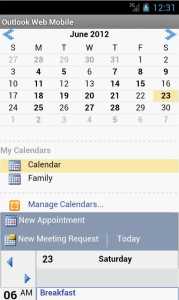
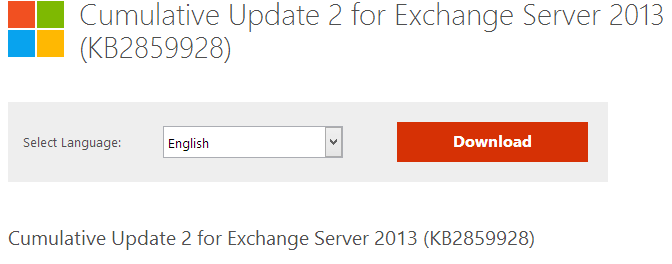

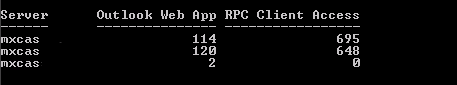
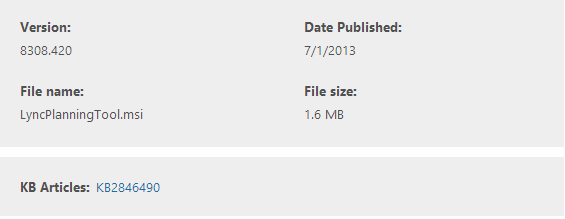

 English
English  polski
polski