When you want to have report of your distribution groups with information who belong to these groups you can create PowerShell script to write each group to separate file with all members.
First you need to decide if you wan to specify distribution groups (like in file) or you want to get all distribution groups.
To get groups from file use:
$DLs = get-content d:\scripts\DLgroups.txt
to get all distribution groups use:
$DLs = get-distributiongroup -resultsize unlimited | select name
foreach ($dl in $DLs){
if (!(get-distributiongroup $dl)){
Write-Host "$dl is not valid"
} else {
$dl_tmp = get-distributiongroup $dl
$outfile = "d:\scripts\DL_$($dl_tmp.name)_.txt"
Add-Content $outfile get-Date
Add-Content $outfile "$($dl_tmp.name) $($dl_tmp.SMTPAddress)"
Add-Content $outfile "Members"
Add-Content $outfile "Alias;Displayname;Company;Title;emailaddress"
$members = get-distributiongroupmember $($dl_tmp.alias)
foreach ($member in $members){
$user = $member.alias + ";" + $member.DisplayName + ";" + $member.Company + ";" + $member.Title + ";" + $member.primarysmtpaddress.local + "@" + $member.Primarysmtpaddress.domain
Add-Content $outfile $user
}
}
}
With this short script you will get one file for each distribution group with members of this group.




 Ignite Webcast – Exchange Virtualization.ics
Ignite Webcast – Exchange Virtualization.ics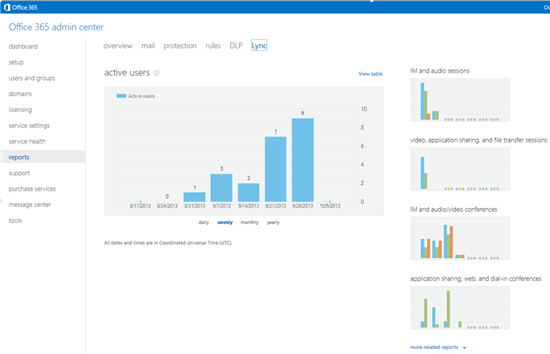
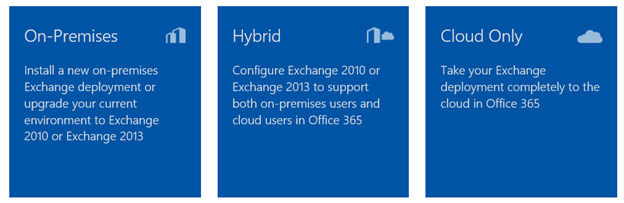

 English
English  polski
polski