This post is also available in: Polish
If you have your own website where help files are located, then you can change OWA Help url to point to this website.
Then users will use yours help documents published by Helpdsk.
By default OWA Help url opens website:
http://help.outlook.com/pl-PL/140/ms.exch.owap.MailPremium.aspx
To change OWA Help URL you need to run EMS and then type:
Set-ExchangeAssistanceConfig -OWAHelpURL "http:\\mywebsite\owahelp.html"
You can easly change others urls used in Exchange environment like: ControlPanel, OWA, Windows Live Account etc.
To get list of all of those links, use command:
Get-ExchangeAssistanceConfig
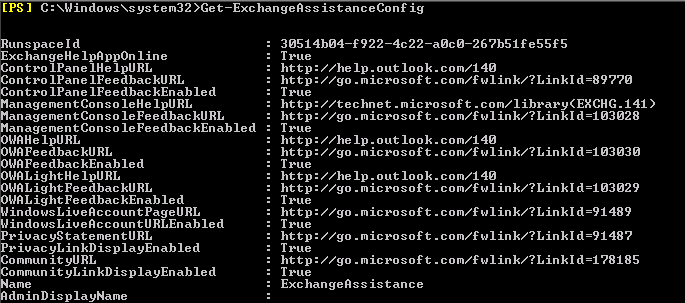


 English
English  polski
polski
“http:\\mywebsite\owahelp.html” won’t work sorry you should test before blogging
what exactly is not working ? Did you change help url address ? Did you publish your internal website with help ? In my environment it works.