This post is also available in: Polish
After many reports of problems with iOS 6.1 for Apple devices, with synchronizing calendar mailbox located on the Exchange server, Apple has finally released a new version of iOS 6.1.2.
We wrote about it here:
Devices with iOS 6.1 cause Exchange excessive transaction log growth
On website Support Apple we can read that, iOS version 6.1.2 improves error handling Exchange calendar, which could lead to increased activity in the network (synchronization), and reduced battery life.
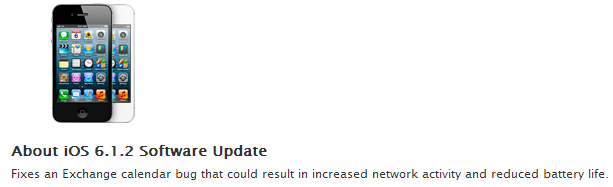
This description is very superficial and does not mention that the “increased network activity” caused a rapid increase Exchange Transaction Logs that could cause dismount databases with mailboxes.
However it’s good that Apple finally noted that this problem occurred.

Update to iOS 6.1.2 weight 12MB and was released on 02/19/2013
If you seen increased loads on Exchange Servers (growing log files) you should encourage all iOS users to update to iOS 6.1.2.
To get list of all OS versions used by your users you can run:
Get-ActiveSyncDevice -ResultSize unlimited | ft identity, deviceos -auto
Or to get list with only iOS versions you can run below command:
$MBXs = Get-Mailbox -server MBXSrv01 -RecipientTypeDetails UserMailbox –ResultSize Unlimited -Filter {HiddenFromAddressListsEnabled -eq $false}
$Devices = $MBXs | %{Get-ActiveSyncDeviceStatistics -Mailbox $_.Identity} | ?{$_.LastSuccessSync -gt (Get-Date).AddDays(-30)}
$Devices | ? {$_.DeviceOS -like "*iOS*"} | Group-Object -Property DeviceOS -NoElement


 English
English  polski
polski
Typo in “Get-ActiveSyncDevice -ResultSize unlimited | ft identity, debviceos -auto”
“debviceos” should rather be “deviceos”
Regards, Claus
Thanks, corrected
I prefer sorted output in order to quickly identify which device has yet to be updated.
“Get-ActiveSyncDevice -ResultSize unlimited | Sort-Object -Property DeviceOS | ft identity, deviceos -auto”
Regards, Claus
Yes, when you get list of all deviceOS you can do with them what you want, also you can add:
… unlimited | where { $_.DeviceOS -like “*iOS*”} | Sort-Object -Property DeviceOS | ft identity, deviceos -auto
then you will get only devices with iOS any version.