This post is also available in: Polish
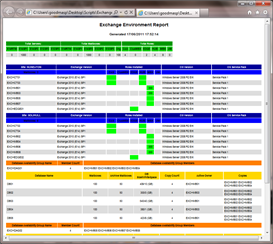
Few days ago Steve Goodman published new version of Get-ExchangeEnvironmentReport.ps1 script on his Blog.
This script is really cool, and using it you can easly create report of your Mircosoft Exchange environment.
New version supports Microsoft Exchange 2013 and fixes bugs reported by users.
We think that every Exchange administrator should has this script.
Executing the script is straightforward – the only setting you need is to specify where to write the HTML file:
.\Get-ExchangeEnvironmentReport -HTMLReport c:\report.htmlIf you want it to email the results, the follow parameters are available to allow the report to be sent directly from the script:
.\Get-ExchangeEnvironmentReport -HTMLReport c:\report.html -SendMail:$true -MailFrom:you@example.com -MailTo:you@example.com -MailServer:smtp.example.com
Read more about this script: Steve Goodman Blog
You can download this script here: Get-ExchangeEnvironmentReport.ps1


 English
English  polski
polski
Check out this I modified the script to include charts
http://ammarhasayen.wordpress.com/2013/09/24/the-most-amazing-exchange-2010-dashboard-report-script-monitor/
How to add this script in Schedule Task , Please guide
try like this in scheduled task in Action Tab
Program/Script
C:\Windows\System32\WindowsPowerShell\v1.0\powershell.exe
Add arguments
-noninteractive -nologo c:\script\Get-ExchangeEnvironmentReport -HTMLReport c:\report.html -SendMail:$true -MailFrom:you@example.com -MailTo:you@example.com -MailServer:smtp.example.com