This post is also available in: Polish
In fact, this information is easily available on technet, but sometimes it is useful to organize and put them in one place.
Exchange 2010 and Exchange 2007 recipients limit
There is an important change compared to Exchange 2003 – Distribution group are treated as one recipient.
We can restrict recipients limit at the following levels:
- Organization
- Transport server
- Receive Connector
- Mailbox
So…
Recipient limit at the organization level, we can check this PowerShell command:
Get-TransportConfig | fl MaxRecipientEnvelopeLimit
or in EMC
Organization Configuration | Hub Transport | Global Settings | Transport Settings tab | Transport Settings Properties
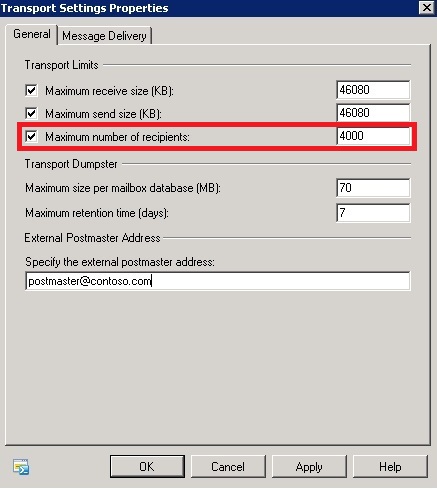
And we can set this limit:
Set-TransportConfig-MaxRecipientEnvelopeLimit 4000
At Transport Servers level we can check limit by the following command:
Get-TransportServer | fl Name, PickupDirectoryMaxRecipientsPerMessage
This limit applies only to messages thrown into the Pickup Directory on transport servers. So this setting are not applied to regular mail
We can set this:
Set-TransportServer-identity ‘Server_Name’-PickupDirectoryMaxRecipientsPerMessage 100
At Receive Connector level we can check limit with following command
Get-ReceiveConnector | fl Name, MaxRecipientsPerMessage
This limit applies to messages accepted by a specific Receive Connector
We can set this limit:
Set-ReceiveConnector-Identity ‘ConnectorName’-MaxRecpientsPerMessage 200
And at the end settings for a specific mailbox:
Get-Mailbox ‘Mailbox_Name’ | fl recipientLimits
Unlimited means that the global settings are used.
Or in the EMC in the mailbox properties | Mail Flow Settings tab | Delivery Options properties
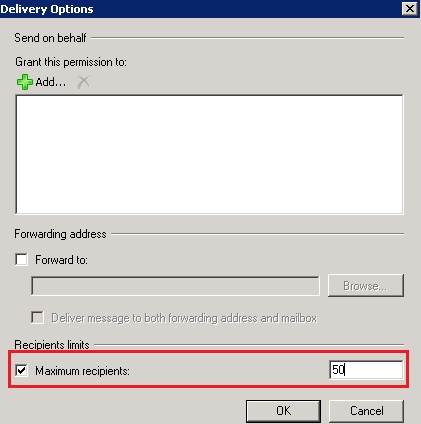
We can set this:
Set-Mailbox-identity ‘Mailbox_Name’-RecipientLimits 50
And what about mailboxes limits and the global limits ?
Mailboxes limits always take priority over the global. And not just in the case of restrictions, but also bigger recipient numbers than the global limit.
There is one other place where you should look when determining limits. Especially in environments migrated or coexisting with Exchange 2003.
These are the Global Settings
Run ADSIEdit connect to Configuration
Expand CN = Configuration … | CN = Services | CN = Microsoft Exchange | CN = NazwaOrganizacjEX | CN = Global Settings | choose Message Delivery properties and find the value of msExchRecipLimit
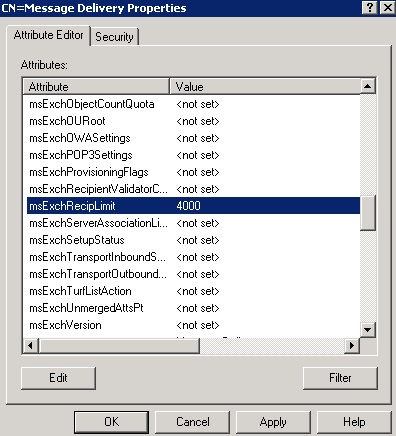
This limit can be changed by using the ESM for Exchange 2003 or Exchange 2007 (SP1) and Exchange 2010 tools. But after changing in the ESM EX 2003 the new value is not visible in the console 2007/2010. Unfortunately, it is used!
In case of conflict, the lower limit is taken.
Exchange 2003 limit recipients
Each member of the distribution group is treated as one recipient.
We set the limit on the number of recipients in
- Global Settings
- SMTP Server properties
- User Properties
Global settings
Expanding Global Settings | Message Delivery choose properties | Defaults tab
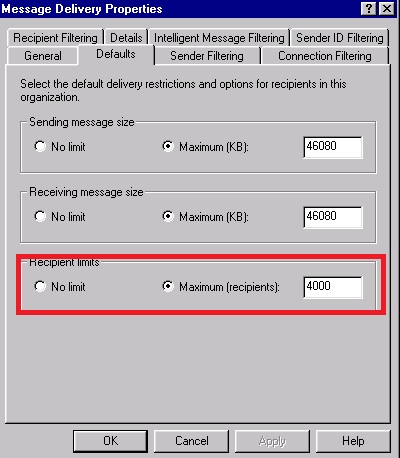
SMTP Virtual Server Properties
Expand Administrative Groups | group_name | Servers | Protocols | SMTP |select SMTP server properties | Messages tab
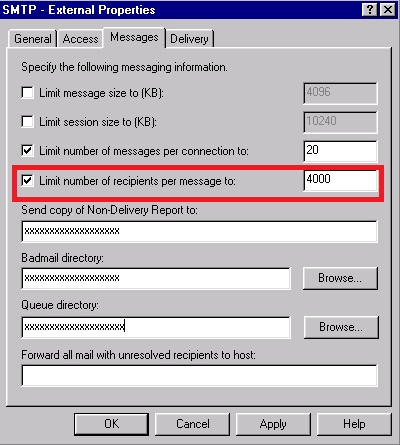
USER properties | Exchange General tab | Delivery Options | Recipient Limits
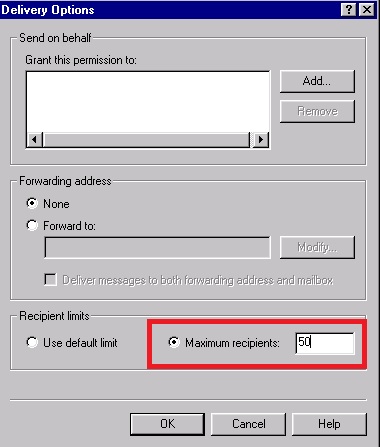


 English
English  polski
polski
Do distribution groups count as one toward a recipient limit or does exchange count each member of the distribution group? I believe Exchange 2003 would count each member, but it appears that Exchange 2010 does not.
Hi
It depends on Exchange version. Exchange 2003 and 2007 coutn each member of distribution group as a separate recipients. But for Exchange 2010 when you send email to distribution group it is resolved as a 1 recipient.
Hi
It depends on Exchange version. Exchange 2003 and 2007 coutn each member of distribution group as a separate recipients. But for Exchange 2010 when you send email to distribution group it is resolved as a 1 recipient.
With the exception of mailbox recipient limits, that has the highet precedence. Does Organization recipient limits overwrite any settings configured a the transport server and receive connector level?
If client receive connector MaxRecipientsPerMessage = 200
Default receive connector MaxRecipientsPerMessage = 5000
transport config MaxRecipientEnvelopeLimit = 5000
Does the MaxRecipientEnvelopeLimit = 5000 take precedence over the two other limits?
You can restrict the number of recipients per message at the following levels in your Exchange organization:
Mailbox
Organization
Connector (for Receive connectors only)
Transport server
More information: Restrict the Number of Recipients per Message
Each level limit has different order of precedence. The mailbox level limit has the highest priority.
Order of Precedence for Message Size Limits
This restrictions are not applying for inbound mails. i.e., from external to internal. Do we need to do any extra configuration?
The above said limit only work for our internal users (outbound).