In Exchange Server environment where is a limit of ActiveSync partnership with mailbox.
When you reach this limit then you won’t be able to connect any new devices to the mailbox.
This limit is set in ThrottlingPolicy using parameter EASMaxDevices
To check current setting of EASMaxDevices, open Exchange Management Shell and run:
Get-ThrottlingPolicy | select name, EASMaxDevices, EASMaxConcurrency
As a result you will get all ThrottlingPolicies available in Exchange environment and how many mobile devices can you connect to the mailbox, and also using EASMaxConcurrency you will see how many connections in one time can be accepted to the mailbox.
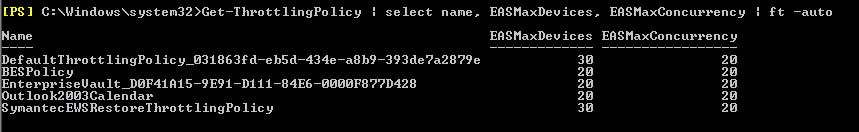

 English
English  polski
polski