What we need for coexistence Microsoft Exchange 2013 and Microsoft Exchange 2010 SP3 ?
CU1 for Microsoft Exchange 2013.
As Microsoft announced before, it should be available in Q1 of 2013.
Unfortunalely CU1 for Microsoft Exchange 2013 is delayed and now as we can read at Exchange Team Blog, CU1 is currently planned for April 2nd.
As the Exchange Team Blog indicated, they need time to improve functionality coexistence with Microsoft Exchange 2010.
This is a little disappointing, that CU1 has problems with coexistence with Exchange 2010, because this should be main feature which we need.
So now when we see how “good” were latest Rollups for Microsoft Exchange 2010, maybe we should be fear CU1 and new features which it will bring.
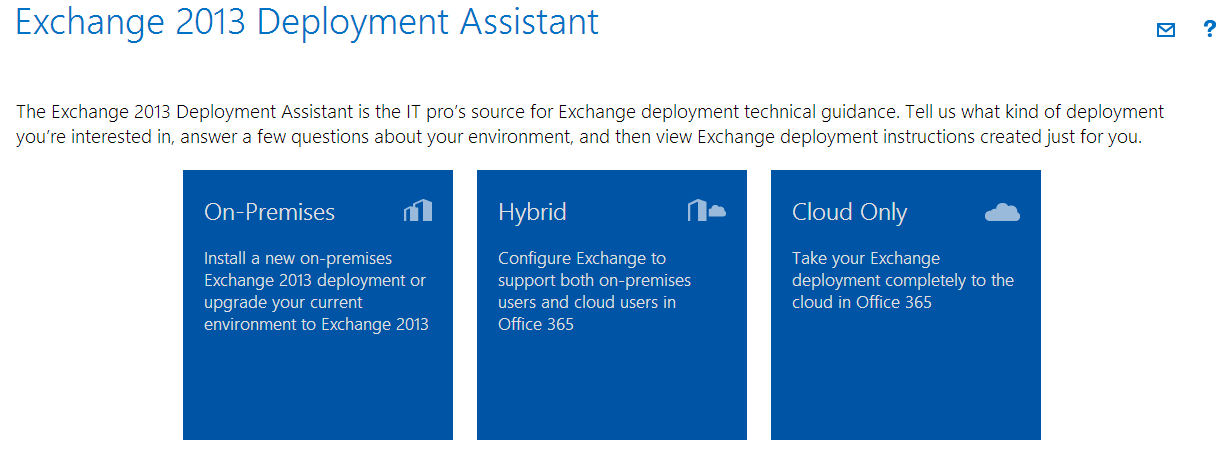

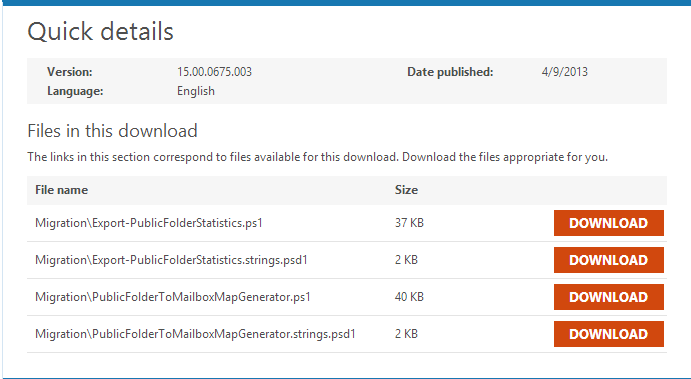

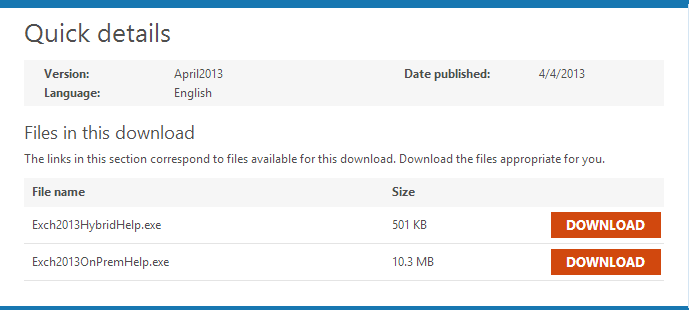
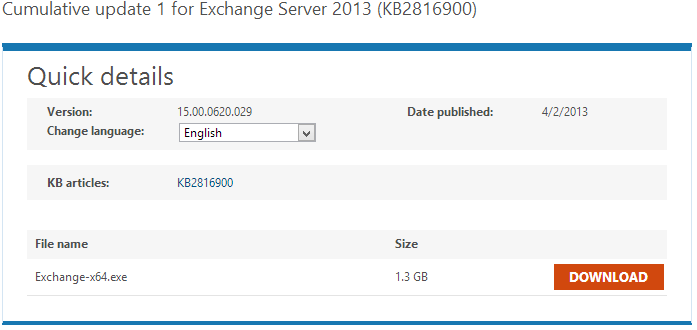
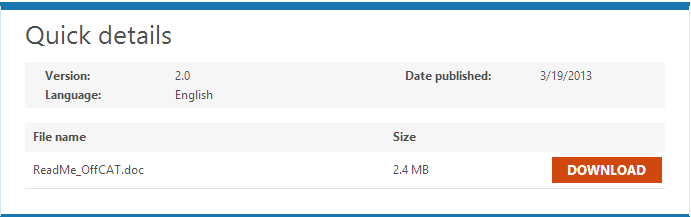

 English
English  polski
polski