Till now we wrote two articles about Adminstrator Audit Log.
First described how to enable and configure Administrator Audit Log:
Exchange 2010 Administrator Audit Log – configuration
in second we explained how to search Administrator Audit Log:
Exchange 2010 Administrator Audit Log – search logs
Now we will describe how to automate search of Administrator Audit Log.
During Administrator Audit Log configuration we set, how long audit logs will be stored in a hidden arbitration mailbox.
The command you to configure how long the logs should be kept are presented below:
Set-AdminAuditLogConfig -AdminAuditLogAgeLimit 60.00:00:00
To specify a value of days, use the format dd.hh:mm:ss so in this example logs will be kept for 60 days.



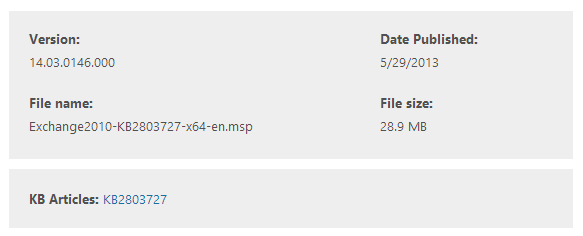
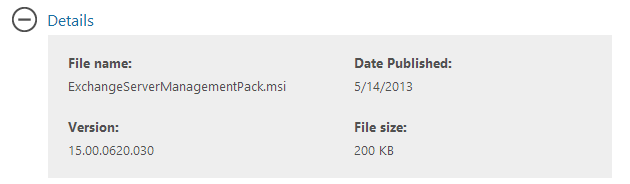
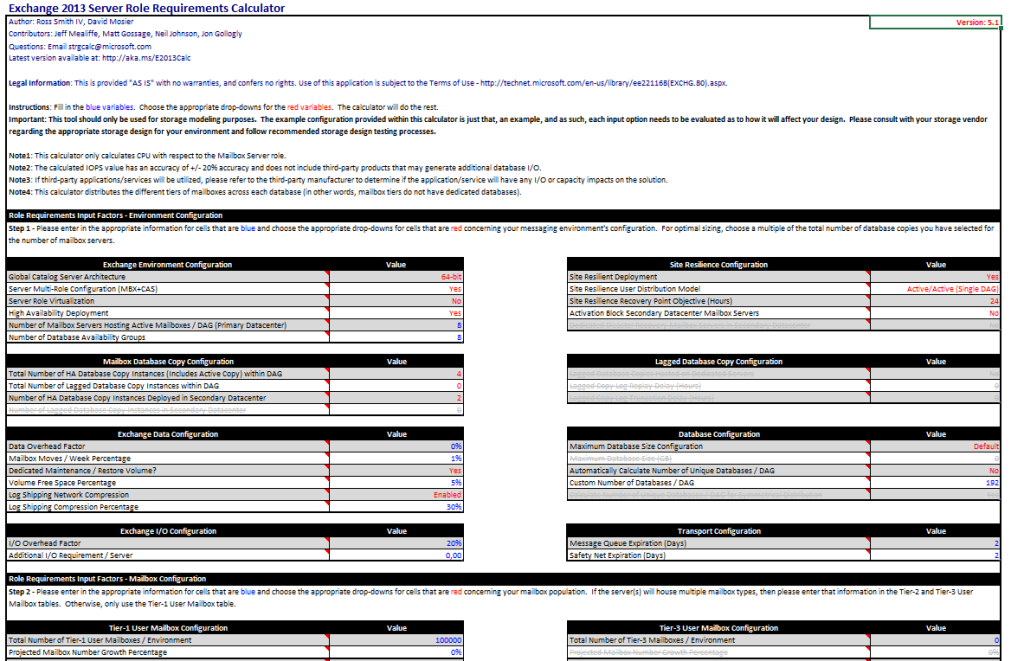

 English
English  polski
polski