This post is also available in: Polish
In AppStore and Google Store you can find Mobile OWA for your mobile devices.
Mobile OWA for IPhone was available for few weeks, but for Android it’s quite fresh.
After installation of Mobile OWA you can easily get access to your mailbox like using OWA on desktop computer.
With Mobile OWA you can access to all mailboxes where you have full access rights.
If you are using few mailboxes it’s better than Active Sync where you can use only one default mailbox

Unfortunately the application has it’s drawbacks, the first is paid but it happens, the second users with IPhones can use this application only with Office 365, but users with Android OS can use this applications with Office 365 and Exchange On-Permise
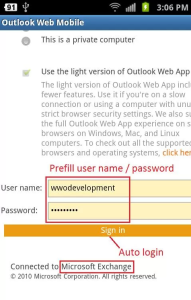
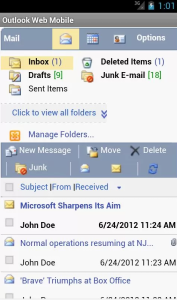
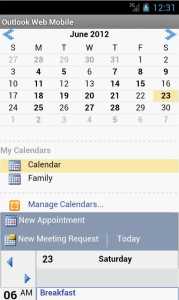


 English
English  polski
polski
Any URL to Google Play? Because I see only 3rd party tool… And yesterday there is only info on Office Mobile for android (and nothing about OWA).
http://blogs.office.com/b/office365tech/archive/2013/07/31/office-mobile-for-android-phones.aspx
URL you can find here:
OWA Mobile
But app above can work with Exchange on-permise or Office 365:
From other side – at iTune / AppStore I see only https://itunes.apple.com/us/app/owa-for-iphone/id659503543 (which is only for Office 365 but free and provided by Microsoft).
So — I’ve difficulties to understatement message of that news.
Yes, application for android works with Exchange on-premises