How can we get a list of mailboxes belonging to a distribution group?
In a simple way, by using the EMC console and check who is a member of a group, or by using powershell EMS console and use the command:
Get-DistributionGroupMember Test_Group
In this way we get a list of objects in the group, both mailboxes, contacts, and other groups.
And here there is a problem, because if the distribution group includes the next distribution group, and this again next etc, how can we get a list of all people who receive an email after sending a message to a distribution group?
Unfortunately, using only the Get-DistributionGroupMember we won’t get such information.
This command returns only the objects directly in a group, without nesting.
In this case, we have to use PowerShell commands for Active Directory available.
To do this run EMS console and import the Active Directory module command as follows:
import-module ActiveDirectory

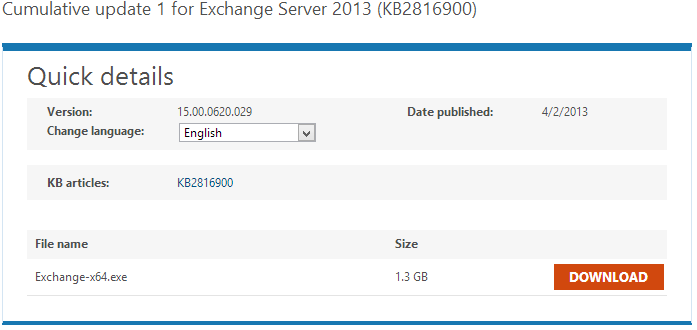
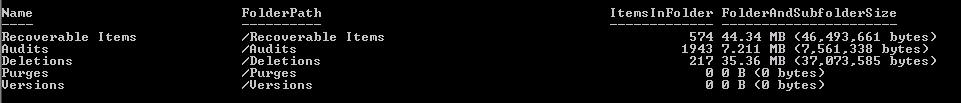

 English
English  polski
polski