This post is also available in: Polish
After installation of Service Pack 3 for Microsoft Exchange 2010 some of you can expirience problem with remote connectivity to Microsoft Exchange.
When you run OWA or Outlook Anywhere you can get error like below:
HTTP 440 – 440 response was received from Unknown
You will see this problem on CAS servers where you have enabled HTTP Redirection in IIS on Exchange web sub directories like:
- OWA,
- RPC,
- EWS,
- Autodiscover
To fix this issue you need to open IIS on CAS server, next check option:
Redirect requests to the destination
on every exchange web services and uncheck this option.
All the marked directories should have the setting unchecked:
Next you need to run IISReset
If you don’t have redirection applied you will not have this issue.
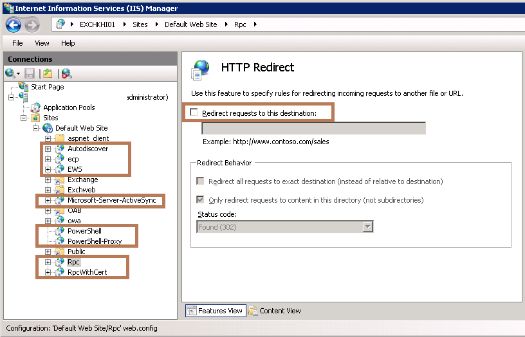


 English
English  polski
polski
In the hopes of helping the next person, I was on Exchange SP2 Rollup 7 and I went to Exchange SP3 and Outlook Anywhere broke.
The cause was not the above, not corrupt web.config files (the other common cause) – it was that SP2 was using ASP 2 and then SP3 uses ASP4 for HTTP activation (not required pre SP3)..
I eventually figured this out and fixed it with this command:
c:\WINDOWS\Microsoft.NET\Framework\v4.0.30319\aspnet_regiis.exe -iru