This post is also available in: Polish
This problem is not common but quite annoying and usually hard to understood by users.
In most cases problem occurs If you remove mailbox and re-create it with the same AD account , for an example after firing and re-hiring of the employee after some time.
It also occurs after migrations.
When user sends an email to a recipient, to which earlier messages was delivered without any problem. Sudennly gets an Non Delivery Report with this content:
Delivery has failed to these recipients or distribution lists:: Test User The recipient's e-mail address was not found in the recipient's e-mail system. Microsoft Exchange will not try to redeliver this message for you. Please check the e-mail address and try resending this message, or provide the following diagnostic text to your system administrator.. Diagnostic information for administrators: Generating server: server01.exchange IMCEAEX_O=Company_OU=EXCHANGE+20ADMINISTRATIVE+20GROUP+20+28FYDIBOHF23SPDLT29_CN=RECIPIENTS_CN=user@xxx.xx #550 5.1.1 RESOLVER.ADR.ExRecipNotFound; not found ##
And now the question is: Why?
Mailbox exists , got a valid SMTP address, emails from other senders are delivered without any problems …
The trail leads to Outlook and auto completion of addresses. In the cache of sender’s Outlook is stored a old recipient address. When addressing a message, Outlook automatically suggests the address to which was previously sent messages.
For a internal addresses Outlook uses LegacyExchangeDN, and these addresses are stored in Outlook cache. And our recipient has the same SMTP addres , but different LegacyExchangeDN
What is the way out of this situation?
The easiest solution is to delete an old entry from Outlook suggested contacts. Re-selecting recipient from GAL or manual typing address will save correct LegacyExchangeDN to Outlook cache. And the problem wil be solved.
Well, yes but this solution is a bit annoying for users. and, not really works well with a larger number of affected senders.
Second option is to add old legacyExchangeDN as a X500 address to the new mailbox.
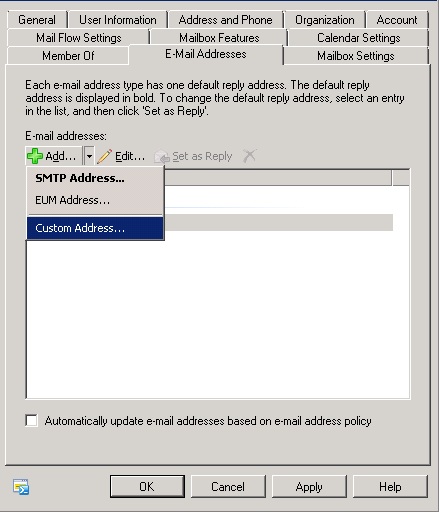
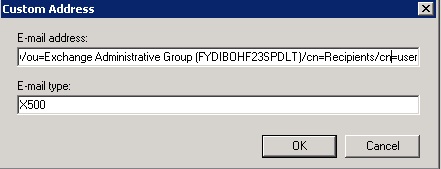
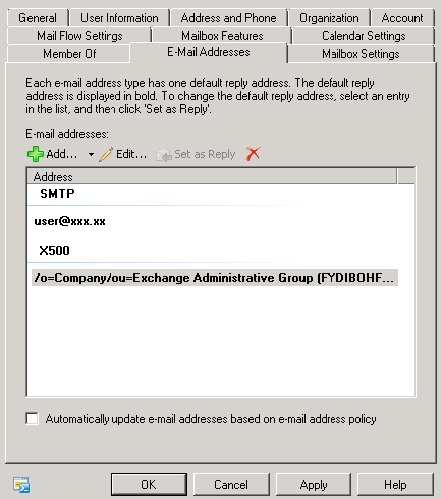
In proactive approach we should write down and save this atribute. We can check this with folowing command:
Get-Mailbox user |fl legacyExchangeDN
But usually we do not have such information.
In this case, we can reconstruct the address from NDR.
IMCEAEX_O=Company_OU=EXCHANGE+20ADMINISTRATIVE+20GROUP+20+28FYDIBOHF23SPDLT29_CN=RECIPIENTS_CN=user@xxx.xx
And the X500 address will be look like:
/o=Company/ou=Exchange Administrative Group (FYDIBOHF23SPDLT)/cn=Recipients/cn=user


 English
English  polski
polski