How to change location of the .ost file in Outlook 2013:
When you want to change location of .ost file in Microsoft Outlook 2013 you can use following two methods:
1. Change .ost file path by creating new Outlook Profile
Open Control Panel, find and choose Mail or Mail (Microsoft Outlook 15)
In Mail Window click Add
Write new Profile Name:
Choose OK, Outlook should find your mail account.
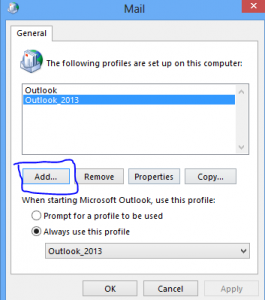
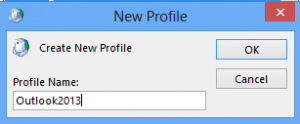

 English
English  polski
polski