Microsoft released RU11 for Microsoft Exchange 2007 SP3.
You can download 32bit or 64bit version.
Update Rollup 11 for Exchange Server 2007 Service Pack 3 (SP3) resolves issues that were found in Exchange Server 2007 SP3 RU10 since the software was released. This update rollup is highly recommended for all Exchange Server 2007 SP3 customers.
Rollup 11 for Exchange 2007 SP3 can be downloaded here:
Update Rollup 11 for Exchange Server 2007 Service Pack 3
For a list of changes that are included in this update rollup, see KB2873746
Fixes which are included in this release:

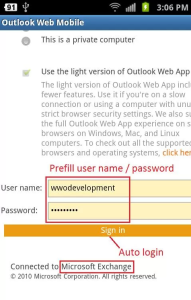
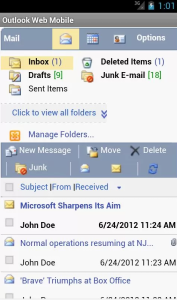
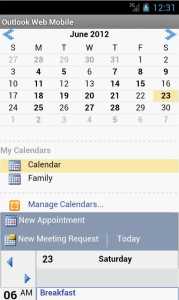


 English
English  polski
polski