This post is also available in: Polish
Very popular web-based tool Microsoft Remote Connectivity Analyzer now has new great feature: Message Analyzer
Now with Message Analyzer in Microsoft Remote Connectivity Analyzer you can easly check SMTP message headers which contains many informations which allows you to determine the origins of a message and how it made its way through one or more SMTP servers to its destination.
To use Message Analyzer, all you need to do is copy message headers from a message and paste them in the Message Analyzer tab on the RCA web site.
What can you do with Message Analyzer:
- View the most important properties and total delivery time at a quick glance
- Analyze the received headers and displays the longest delays quickly for easy discovery of sources of message transfer delays
- Sort all headers by header name or value
- Quickly collapse the sections that you don’t need
- All processing is done in your browser, and no private information is shared with Microsoft
- Useful for any header, whether generated by Exchange, Office 365, or any other RFC standard SMTP server or agent.
More informations you can find on Exchange Blog Team:
Introducing Message Analyzer, an SMTP header analysis tool in Microsoft Remote Connectivity Analyzer
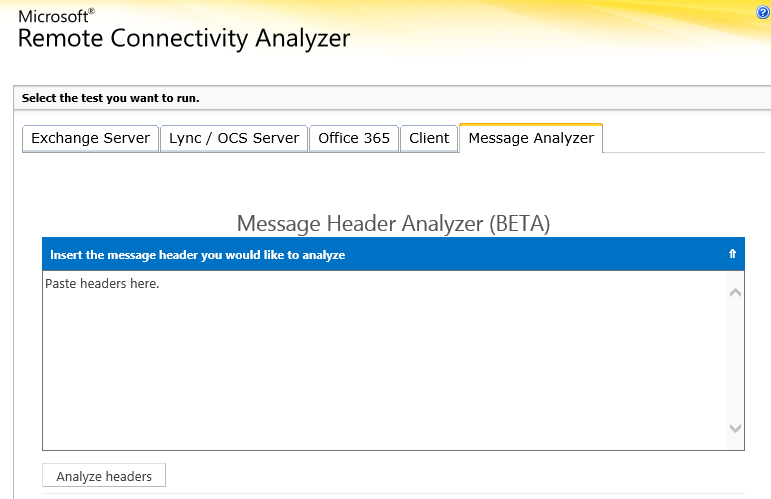


 English
English  polski
polski