This post is also available in: Polish
When we have problems with TotalDeletedItemsSize (too large) we should check all items in Recoverable Items folder and subfolders.
To do this we should use following command:
Get-MailboxFolderStatistics -Identity JSmith -FolderScope RecoverableItems | Format-Table Name,FolderPath,ItemsInFolder,FolderAndSubfolderSize
As a result we will get list of all Recoverable Items subfolders and information how much space they use.
How to remove all items from Deletions we wrote in article:
Exchange 2010 Database size growing problem
In general, type the following command and Recoverable Items folder size should be significantly reduced:
Search-Mailbox -Identity JSmith -SearchDumpsterOnly -DeleteContent

Pages: 1 2
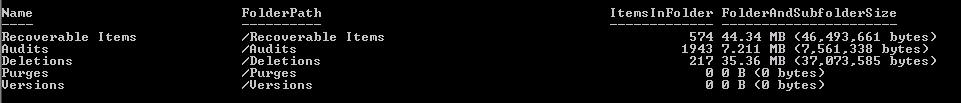


 English
English  polski
polski