This post is also available in: Polish
If we are trying to run Microsoft Outlook without success, we can check add-ins used in Outlook
Try to run Microsoft Outlook in safe mode like below:
Outlook.exe /safe
If Outlook will start in safe mode, go to Add-ins options and disable any 3rd party add-ins you see:
- On the File tab, click the Options category
- Click Add-ins
- Select COM Add-ins from the Manage box, and then click Go
- Click to clear the check box for any add-ins that you want to disable
- Click OK, and then restart Outlook
If it doesn’t help, follow this article:
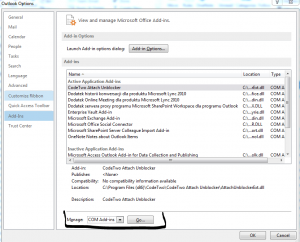
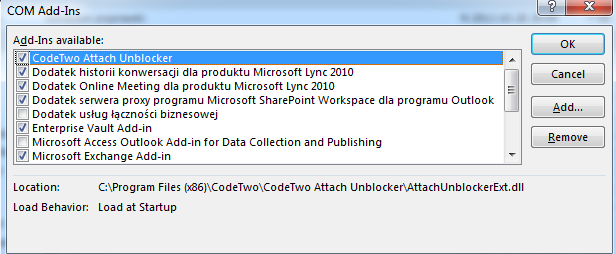


 English
English  polski
polski