This post is also available in: Polish
Last time we wrote about online video training 70-417 Upgrading your skills to MCSA Windows Server 2012 which was available on Microsoft Websites for few hours. Now it’s gone and probably not coming back.
What’s why we decided to inform you about Windows Server 2012 Jump Start online video available on TechNet websites.
This video is divided on 12 parts, each is 1h length.
Windows Server 2012 issues are discussed by: Rick Claus i Corey Hynes.
We hope, that this time this movies will be available longer in internet for free.
Below you can find links to each part of Windows Server 2012 Jump Start online video:
- Windows Server 2012 Jump Start (01): Core Hyper-V
- Windows Server 2012 Jump Start (02a): Virtualization Infrastructure, Part 1
- Windows Server 2012 Jump Start (02b): Virtualization Infrastructure, Part 2
- Windows Server 2012 Jump Start (03a): Storage Architecture, Part 1
- Windows Server 2012 Jump Start (03b): Storage Architecture, Part 2
- Windows Server 2012 Jump Start (04): Continuous Availability
- Windows Server 2012 Jump Start (05a): Multi-Server Management, Part 1
- Windows Server 2012 Jump Start (05b): Multi-Server Management, Part 2
- Windows Server 2012 Jump Start (06a): Security and Access, Part 1
- Windows Server 2012 Jump Start (06b): Security and Access, Part 2
- Windows Server 2012 Jump Start (07): Remote Connectivity and Networking
- Windows Server 2012 Jump Start (08): IIS, DHCP and IPAM
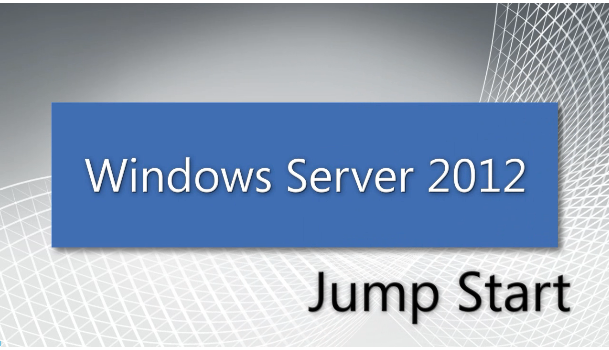



 English
English  polski
polski