Finally, Microsoft has confirmed that what we wrote and many users wrote on the forums.
Namely, Microsoft admits that after installing Rollup 6 for Exchange 2010 SP2 or after the installation of Service Pack 3 for Microsoft Exchange 2010, there are problems with the removing some of e-mails using soft delete:
- Unable to soft delete messages that contain voice mail attachments.
- Unable to soft delete messages sent from FAX server, printer or scanner which have attachments (such as .PDF).
- issue occurs when you use Microsoft Outlook in Online mode or OWA
This issue does not happen with messages sent by a user instead of an application, or plain messages without attachments.
As workaround Microsoft recommends:
- Hard delete the message instead of soft deleting – to hard delete email using Microsoft Outlook, select the message and then press SHIFT+DELETE to delete it
- Use cached mode for Outlook – when using the cached mode of Outlook, the message can be soft deleted
All article is available here:
Unable to soft delete some messages after installing Exchange 2010 SP2 RU6 or SP3
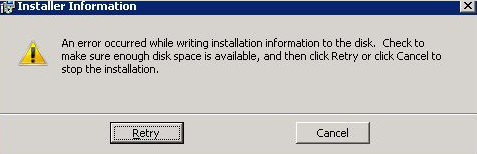

 English
English  polski
polski