RSS
Languages
Search
-
Recent Contest
- Exchange 2013 CU11- (KB3078678), Exchange 2010 RU10 – (KB3078674)
- Exchange 2013 CU9 – (KB3049849), Exchange 2010 SP3 RU10 – (KB3049853), Exchange 2007 SP3 RU17 – (KB3056710)
- Exchange Server 2013 Cumulative Update 8 KB3030080
- Update Rollup 9 For Exchange 2010 SP3 – KB3030085
- TechEd 2015 ? – no now Microsoft invites you to Microsoft Ignite bigger and better
Exchange Tools
Categories
-
Popular Posts
- List Exchange mailbox folder permissions – script
- Exchange 2010 SP2 installation Update Rollup 4-v2 Error code 0x80070643
- Exchange 2010 CAS RPC & OWA active connections
- Find Exchange mailboxes with the same manager
- Exchange 2010 Database size growing problem
- Exam 70-417 Upgrading Your Skills To MCSA Windows Server 2012 – free online training
Tags
ActiveSync calculator Channel9 cumulative update Distribution Group EMS Exchange 2007 Exchange 2007 SP3 Exchange 2010 Exchange 2010 Sp2 Exchange 2010 SP3 Exchange 2013 Exchange 2013 CU2 Exchange 2013 Server Role Requirements Calculator Exchange 2013 SP1 Exchange distribution group Get-MessageTrackingLog Help Files iOS 6 Exchange issue Jump Start Lync Lync 2010 Lync 2013 mailbox permissions Microsoft Ebooks Microsoft Exchange 2010 Microsoft Exchange 2010 SP3 Microsoft Exchange 2013 Microsoft Exchange 2013 CU1 Microsoft Lync 2013 Microsoft Office 2013 Preview Move Mailbox Office 365 Outlook Outlook 2013 OWA PowerShell Public Folders requirements calculator Rollup Script search-mailbox Service Pack update videoRSS Feed
Archives
- November 2015 (1)
- August 2015 (1)
- March 2015 (3)
- December 2014 (5)
- September 2014 (1)
- August 2014 (3)
- July 2014 (1)
- June 2014 (1)
- May 2014 (2)
- April 2014 (2)
- March 2014 (5)
- February 2014 (8)
- January 2014 (2)
- December 2013 (9)
- November 2013 (9)
- October 2013 (16)
- September 2013 (9)
- August 2013 (13)
- July 2013 (7)
- June 2013 (12)
- May 2013 (7)
- April 2013 (13)
- March 2013 (16)
- February 2013 (19)
- January 2013 (19)
- December 2012 (18)
- November 2012 (25)
- October 2012 (23)
- September 2012 (15)
- August 2012 (21)
- July 2012 (23)
Tag Archives: Exchange 2010 Sp2
Microsoft.Exchange.RpcClientAccess.Service.exe process cause excessive CPU usage on Client Access servers in an Exchange Server 2010 environment
On Microsoft Support website you can find article about high CPU usage on Client Access Server.
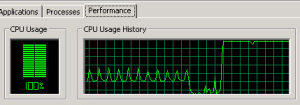
This issue can occur in following scenario:
- You deploy some public folder databases in a Microsoft Exchange Server 2010 environment that has Update Rollup 5 version 2 for Exchange Server 2010 Service Pack 2 (SP2) or a later-version update rollup installed.
- The environment contains multiple Active Directory sites.
- The default public folder server is unavailable. So, the Microsoft Exchange RPC Client Access service tries to connect to other public folder servers.
In this scenario, the Microsoft.Exchange.RpcClientAccess.Service.exe process consumes excessive CPU resources on one or more Client Access servers in the site. Additionally, Microsoft Outlook clients cannot connect to Exchange servers, or they encounter slow performance when they connect to Exchange servers.
To resolve this issue, install the following update rollup:
2866475 Description of Update Rollup 2 for Exchange Server 2010 SP3
More information you can find here…
Exchange 2010 SP3 RU2 and Exchange 2010 SP2 RU7 released
Microsoft released Rollups for Exchange 2010 SP3 and Exchange 2010 SP2.
Exchange 2010 SP3 Rollup 2 can be downloaded here:
Update Rollup 2 For Exchange 2010 SP3 (KB2866475)
and list of changes can be found here:
After installation of this rolllup you will get Exchange system version 14.03.158.1
Following fixes are included in this release:
- 2861118 W3wp.exe process for the MSExchangeSyncAppPool application pool crashes in an Exchange Server 2010 SP2 or SP3 environment
- 2851419 Slow performance in some databases after Exchange Server 2010 is running continuously for at least 23 days
- 2859596 Event ID 4999 when you use a disclaimer transport rule in an environment that has Update Rollup 1 for Exchange Server 2010 SP3 installed
- 2873477 All messages are stamped by MRM if a deletion tag in a retention policy is configured in an Exchange Server 2010 environment
- 2860037 iOS devices cannot synchronize mailboxes in an Exchange Server 2010 environment
- 2854564 Messaging Records Management 2.0 policy can’t be applied in an Exchange Server 2010 environment
Also Microsoft released RU7 for Exchange 2010 SP2 which can be downloaded here:
Update Rollup 7 for Exchange Server 2010 Service Pack 2 (KB2874216)
Description of RU7 for Exchange 2010 SP2 can be found here:
After installation of this rolllup you will get Exchange system version 14.02.375.0
Exchange Support – only one year left
Those of you, who still use belows following system, should know that all of those products reach end of their extended support window next year at April 8th 2014
Also Windows Server 2003 will reach end of support at April 14th 2015.
Make sure that you are able to migrate to a supported product prior to the support expiration date. Security updates willnot be provided for products that are not supported.
Exchange 2010 SP2 Rollup 5-v2 installation error 80070643
If during installation of Rollup 5-v2 for Microsoft Exchange Server 2010 SP2 you receive error 80070643, it’s caused by WMF 3.0 (Windows Management Framework 3.0).
Windows Management Framework 3.0 is installed with following windows updates for Microsoft Windows 2008 or Windows 7 (KB2506146 and KB2506143)
So before installation of Rollup 5-v2 check and uninstall these KB2506146 and KB2506143 and WMF 3.0
Also remember to run installation of any Rollup with elevated privileges Run as Administrator
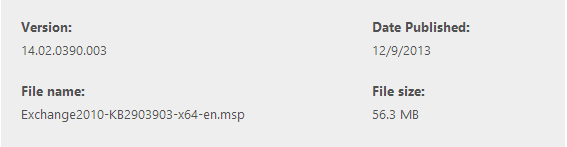

 English
English  polski
polski